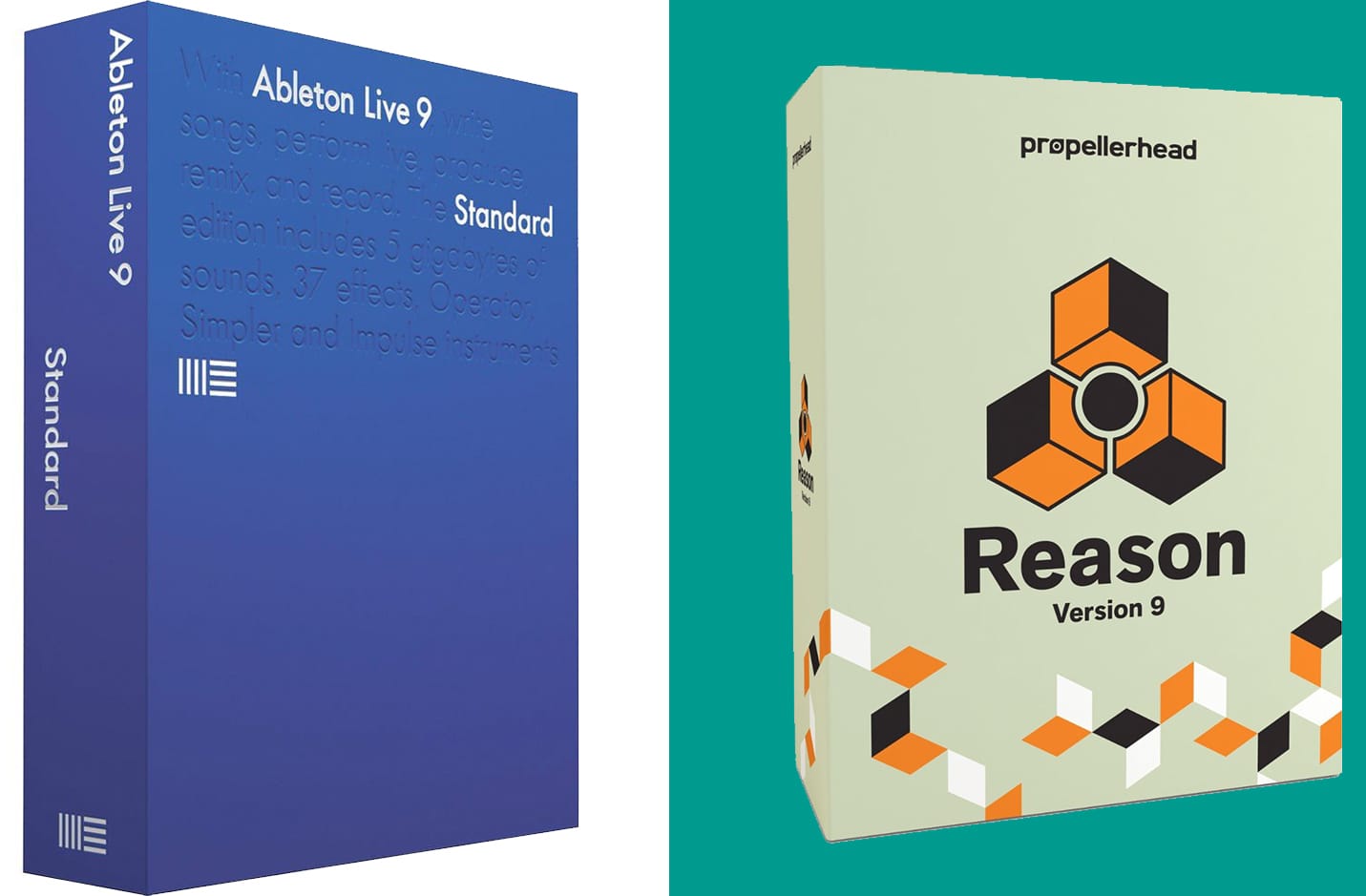Ableton Vs. Reason: Audio And MIDI
Both Ableton and Reason differentiated themselves from other DAWs by offering a unique approach to music production.
Reason provides a more traditional approach to both audio and MIDI. Reason’s interface resembles actual studio hardware and gives the user the feeling they are in a real studio. Ableton provides a streamlined and practical interface that is designed to be as efficient as possible.
It looks nothing like a traditional studio setup. Its unique design is perfect for experimentation. Side note: Check out our list on the best Ableton Controllers in 2019.
Reason tends to be an excellent option for those with experience in an actual studio or those who would like a more traditional audio feel. Ableton may seem a bit foreign to engineers with a background working in studios, but its interface can be understood after a brief learning period.
Basics
Ableton
Reason
Who It’s Good For ?
- Users that want to perform live
- People with little experience using a DAW. Easy to get up and running.
- Users looking to work with video or film.
- Those with previous experience working in a studio or those that like the look and feel of hardware
- Engineers who would prefer all their tools to be “in-the-box” as opposed to using plugins.
Weaknesses
- Not as many quality sounding instruments as Reason.
- Layout may seem foreign to users that have experience with traditional DAW environments.
- No third party VST support.
- Patch cables can get a bit clunky when a lot of instruments and routings are used making it difficult to make changes quickly.
Strengths
- Workflow is quick and seamless. Can save lots of time in editing audio and MIDI.
- Two separate views allow for experimentation. Great for those hoping to produce original music
- Push Controller allows for users to control everything on screen easily without having to stare at a computer.
- Enormous amount of synthesizers, drums, and instruments included in-the-box.
- Gives a great simulation of actual audio hardware.
- Effects sound amazing and can be merged together in unique ways thanks to Reason’s patch cable system.
Cost
What They Offer
Ableton
Both
Reason
- Two different views. Session and Arrangement View.
- VST Support
- Great Sampler and audio warping capabilities
- Quality synthesizers
- Easy and seamless audio editing
- Video playback
- Max for Live addon that allows for the creation of custom devices and routings.
- Quality audio editing functionality
- Audio recording
- Great selections of synthesizers and presets
- Designed more to be music making DAW’s as opposed to strictly recording software
- Essential mixing plugins like compressors, delays, reverbs, EQ, etc.
- Realistic looking studio gear that will be familiar to studio engineers
- Easy to use mixer modeled after SSL console
- Great acoustic instruments included in the box like piano, strings, horns, and drums
- Virtual patch cables make creating interesting routings both easy and fun.
Ableton: Interface, Workflow, Working with Audio/Samples
One of the most unique aspects of the Ableton Live experience is the ability to use two different views when working. Ableton offers both “session” and “arrangement” view. Session view is a vertical view that gives users the ability to create different clips of audio or MIDI.
When using session view, users can trigger different clips in time and loop them. Session view allows for experimentation because it gives producers and engineers to the ability to see how different ideas will sound when played together without having to go through the process of reorganizing and rearranging their audio in a standard horizontal timeline.
Session view also gives users the ability to perform their music live and can be used as a DJ setup. With session view, the possibilities of what can be made are endless, and experimentation is highly encouraged.
Arrangement view is more like a traditional DAW environment. Users can line up audio and MIDI files horizontally. This view looks similar to that of Pro Tools, Logic, and Reason. Audio and MIDI can be transferred between the two views, giving even more flexibility in Ableton’s approach to writing and producing original music.
Ableton’s interface was designed to be as streamlined as possible. The views do not try to emulate a traditional audio working environment in any way. Because of this, Ableton’s workflow is incredibly efficient, and some have even called it “magical.” When working with audio or MIDI, making massive changes in sound can sometimes feel almost too quick and easy.
Ableton’s warp features make it ideal for working with audio. Warping allows for audio to stay in time regardless of BPM with minimal effects on the overall quality. This feature can also be used to edit recorded audio and keep it in time.
Reason: Interface, Workflow, Instruments
When first opening Reason, users often feel as though they’ve entered into an actual studio. With dangling patch cables and an interface that looks like realistic studio gear, professional engineers and producers will feel quite satisfied.
The patch cables make Reason’s interface both exciting and fun. They can be dragged and dropped in an infinite number of different combinations allowing for audio experimentation and mangling.
Reason’s workflow does not offer the same seamless flow that Ableton’s does. Regardless, it’s workflow is unique in comparison to other DAWS. Reason is perfect for anyone that has worked in a professional studio with extensive amounts of hardware.
No other DAW offers the ability to turn knobs and make changes to equipment that looks like it’s sitting on an actual studio rack. For a seasoned pro, this experience will feel familiar, but for someone that’s never touched a piece of audio hardware, the experience may lead to confusion rather than fulfillment.
Reason’s in-the-box instruments stack up nicely in comparison to other DAW’s. With beautiful sounding pianos, synthesizers, horns, strings, and drums, Reason offers everything one could need to create professional sounding tracks. One major drawback for Reason is that it does not provide the ability for users to enhance their productions with third party VST’s.
With hundreds of thousands of different VST’s on the market, the creative possibilities are nearly endless. Reason’s lack of support in this area may be a big drawback for some engineers and producers that have come to love certain plugins. While this may be the case, it is still possible to get a great sounding result using Reason. Their in-the-box effects and instruments are some of the best.
While Reason does not offer VST support, they recently introduced Rack Extensions, which allow for third party companies to develop plugins. While there are not that many rack extensions available in comparison to VSTs, the number will surely grow in the coming years.
Recommendations and Advice
Reason and Ableton Live both differentiate themselves from other DAW’s in their unique work environment and their strong ability to create original music. Popular primarily among electronic music and hip hop producers, both DAWs have the potential to produce a professional result.
Ableton’s workflow is second to none when it comes to speed and ease of use. Editing, writing, and mixing can be done efficiently and with a minimal amount of time invested. Ableton’s look and feel may be frustrating to those coming from a traditional audio background. It does not resemble other DAWs in any way and offers a unique experience that some may find frustrating and unclear.
Reason’s look is perfect for anyone that has a background in audio, studio hardware, or live sound. Reason was designed to look and feel like a real studio. For a seasoned pro, Reason is a perfect choice. For someone just getting started, the endless cables and emulated hardware gear may feel unnecessary and clunky.
A Third Alternative: Use Both
If you can’t decide between Reason and Ableton, there is a third option available for you. You can use both programs at the same time. By using software developed by Reason known as Rewire, you can make Ableton a host, and route audio from multiple channels in Reason to record into Ableton.
If you’ve checked out Reason’s synths and instruments and are absolutely in love with how they sound, and you’ve looked at Ableton’s smooth and speedy workflow, using Rewire may be the perfect combination of the two programs. Many producers have used this approach to get the best of both worlds from each of these two excellent programs.