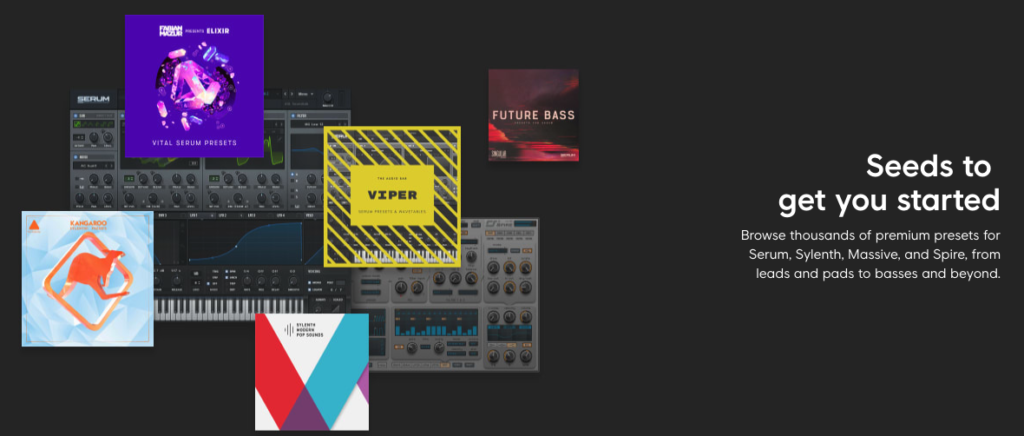Reverb is one of those tools that can be used (and misused) in an extraordinary number of ways. From creating a natural sense of space in your mixes to drenching them to the point of washed-out bliss, reverb has a place in almost any recording. If you’re new to the realm of reverb, try adding a reverb as an insert effect on a lead vocal, or create an auxiliary send effect where you can add a touch of reverb to elements like drums, electric guitars, piano, and percussion.
Many audio engineers dream of recording in rooms that sound so stellar adding artificial reverb isn’t necessary. However, the truth of the matter is many of the rooms we work out of are less than perfect. Whether you’re in your bedroom, basement, garage, or professional studio space, the room’s natural ambiance might not be the sound you’re after. In some cases, you might like the sound of your room, but you need a little extra sustain or a larger sense of space for certain instruments in your mix. Whatever reason you’re reaching for reverb, a convolution plugin is a great place to start.
FEATURED
Get started with a FREE account from Splice. Share your music and connect with the Splice community.
What is Convolution Reverb?
There are two general types of reverb plugins, algorithmic and convolution. The former uses an algorithm to simulate an artificial space and it’s various parameters. The later uses recordings of impulse responses taken from real-world spaces and convolves (e.g. combines) these with recorded material to produce reverb. Impulse responses are usually captured by activating a room’s acoustic characteristics with a starter pistol, clap, sine sweep, or by popping a balloon and recording the result.
Algorithmic reverbs typically use less CPU than convolution reverbs. As another general rule, algorithmic reverbs usually sound more artificial, while convolution reverbs sound more natural. Which one to use depends on your mixing goals. Sometimes you’ll want an artificial sounding reverb to achieve a certain effect, whereas in other instances a recording will bloom with more natural-sounding reverb.
Many DAWs have stock convolution reverbs in their libraries that are quite good. Before diving into the 3rd party plugins listed below, try out the convolution reverb included in your DAW of choice if available (e.g. Ableton Live’s Convolution Reverb Pro Max for Live plugin, Logic Pro’s Space Designer, or FL Studio’s Convolver).
Convolution Reverb Plugins Ranked by Category (1-5 stars)
| Price | Versatility | Sound | User | |
|---|---|---|---|---|
| Audio Ease Altiverb 7
|
|
|
|
|
| HOFA IQ-Reverb
|
|
|
||
| LiquidSonics Reverberate 2
|
|
|
|
|
| Native Instruments Reflektor
|
|
|
||
| Waves IR1 Reverb
|
|
Audio Ease Altiverb 7
In the field of convolution reverb plugins, Audio Ease has come as close to a classic as possible with Altiverb 7. Audio Ease has been collecting top-quality impulse responses since 2000, and their extensive library includes spaces from all over the world. Of particular note is their large library of domestic spaces like bathrooms, bedroom, cars, and outdoor spaces for use in audio post-production. Furthermore, they have taken the time to model different stage positions, which can be applied to any of their impulse responses. This can be used to great effect creating a sense of staging and placement in your audio work. An easy to understand user interface puts the finishing touches on a plugin that is used in countless professional recording studios.
Pros
- Extensive library of high-quality impulse responses from across the globe
- Impluse responses for musical spaces (concert halls, studios, cathedrals, etc.) and audio post-production for video (bedrooms, attics, basements, cars, etc.)
- Simple user interface
- Reverb gate
- All reverbs are reversible
- Easily import your own impulse responses
- Built-in correction curves for standard claps when importing your own impulse responses
- Audio ease uploads new impulse responses on a regular basis
Cons
- Some parameters are hidden behind harder to find dropdown menus
- Expensive
HOFA IQ-Reverb
Based in Germany, HOFA’s IQ-Reverb is a solid addition to the world of convolution reverb plugins. The user interface features a large 3D representation of the reverb that takes up most of the plugin’s real estate. This visual representation changes to match alterations to the reverb’s parameters. This is a boon for those that like to visualize audio while mixing. While IQ-Reverb does not have as large of an impulse library as plugins like Altiverb 7, it does have more than enough for most typical uses. Additionally, you can always import other impulse responses into the plugin as needed. HOFA’s addition of modulation, cut, and gate parameters to IQ-Reverb allows for you to creatively sculpt the tonal characteristics of your sounds.
Pros
- Visual feedback for reverb tail
- Extensive parameters for altering reverb sounds
- Modulation reverb parameters
- Import your own or other 3rd party impulse responses
- Reverse reverb
- Reverb cut and gate
Cons
- User interface a bit hard to navigate around
- 3D reverb representation takes a fair amount of computing power when redrawn
- While there are many parameters to tweak, this can make settling on a final reverb sound a lengthy process.
LiquidSonics Reverberate 2
LiquidSonics’ relatively recent 2015 version 2 update to their Reverberate plugin software brings an innovate approach to convolution reverb. Boasting unique Fusion-IR processing, Reverberate 2 combines multiple reverb streams to create more organic and rich convolution processing. Control over two different impulse responses at once allows the user to create unique reverbs all in one plugin. There is even further control over envelope shaping, pre-EQ, and post-processing effects like modulation, chorus, delay, and EQ. With layers and layers of parameters, Reverberate 2 is a playground for those that like to tweak knobs. If I had one complaint about the plugin, that would be it. It’s easy to get lost in the multitude of adjustable parameters. To some, that’s an absolute plus.
Pros
- Unique Fusion-IR processing
- Over 250 impulse responses
- Pre-convolution EQ
- Additional post-convolution effects (modulation, chorus, delay, and EQ)
- Can run multiple reverbs at the same time
- Attack, decay, sustain, hold, and release (ADSHR) envelope shaping control
- Low CPU mode
- Impulse response chaining
Cons
- User interface is labyrinthine
- Time-consuming to adjust all parameters
Native Instruments Reflektor
Native Instruments designed their Reflektor convolution reverb plugin with an emphasis on simplicity. The user interface is compact with all essential reverb parameters within easy reach. Outfitted with an impulse response library that sounds great, Reflektor makes finding the right reverb a streamlined and efficient process. If you’re mixing a project with over a hundred different tracks, rifling through pages and pages of parameters to get a good reverb sound might not be your top priority. Native Instruments recognizes this, and Reflektor makes finding a great sounding and usable reverb easy. The only downside is that with user-friendliness comes slightly less versatility and adjustable parameters. Native Instruments makes up for this in spades with Reflector’s pristine sound quality.
Pros
- Zero Latency Convolution technology
- Over 350 impulse responses
- Simple and user-friendly interface
- Tempo sync
- All reverbs reversible, with adjustable reverse start times to keep early reflections
- Adjustable predelay, width, depth, and pan
- Import your own or other 3rd party impulse responses
Cons
- Only for use within the Guitar Rig 5 Player environment
- Limited number of adjustable parameters
Waves IR1 Reverb
If you’re DAW has a built in convolution reverb plugin, you might be better off sticking with that rather than using the IR1 convolution reverb plugin from Waves. A relic of a time long since past (just look at the user interface), this convolution reverb has been far surpassed by its contemporaries. Perhaps in 2004 this plugin sounded revolutionary, but today it sounds flat and artificial. With the amount of CPU needed for the plugin, the sound quality should be higher. Waves needs to do a major overhaul and update of this plugin.
Pros
- Extensive impulse response library
- Visual representative of the reverb’s gain envelope
Cons
- Learning curve needed to adjust parameters effectively
- Out-dated and slightly cryptic user interface
- Artificial sounding (even when working with impulse responses from real places)
- CPU intensive
- Expensive for the sound quality