First released in 1997, Image Line’s FL Studio is a long-standing favorite for production in the electronic music community.
Known for its creative workflow, simplicity, and powerful synths and effects, FL Studio has been used by famous artists such as Deadmau5, Avicii, Soulja Boy, Martin Garrix, and countless others.
DAW’s (Digital Audio Workstations) is an essential piece of a musician or producer’s toolkit. There are many different brands of DAW available, it can be hard to choose the best one for you.
FL Studio was my first DAW, I think it was version 9 or 10 back then, around 10 years ago.
I’ve since moved into Ableton Live, and haven’t used FL Studio much in the past few years. I’m excited to get stuck into the new version!
I’ve created this review of FL Studio by Image-Line, exploring its features and comparing it to other DAWs on the market. I’m using FL Studio 20 Producer Edition for this Review.
Looking for a guide on how to use FL Studio? Look no further!
What is FL Studio?

FL Studio is a DAW or Digital Audio Workstation.
A DAW is a piece of software used for working with digital audio, used for music and audio production.
You can pretty much guarantee that any music you listen to made in the last 20 years will have been processed in a DAW at one point.
DAWs like FL studio are very powerful tools for musicians and are a form of Non-Linear editing programs. This allows a user to edit, transform, and manipulate sound with incredible accuracy and flexibility.
FL Studio 20 is non-destructive, which means any changes made to a sound can usually be reversed – the original sound is not lost.
We generally take this ‘Undo’ ability for granted – before digital technology, music producers would have to work with tape, which was a fiddly and vulnerable medium. The tape was destructible, and would quickly degrade and lose its quality when tampered with. Luckily we don’t have to deal with that anymore. The Step Sequencer capabilities allow for new creative work to be performed on music.
FL Studio 20 also hosts virtual instruments, which are powered by midi to create sound digitally.
DAW’s have opened up new options for music production, understanding how they work and how to use them is an essential skill for the modern musician.
FL Studio has a fairly flat learning curve, so a new user will be able to get to grips pretty fast.
Breaking Down FL Studio’s key FEATURES & CAPABILITIES
FL Studio has a vast array of features. Some are standard, which are seen in most DAW’s, others are unique to the FL Platform.
FL Studio is the industry standard for professional audio production. It is everything you need to produce, compose, edit, mix and master professional quality music.
It has been designed with the songwriter and producer in mind. That is why it comes packed with other features like a piano roll editor, live-synths, a sampler toolkit, and one of the most complete loop libraries around.
This list of features does not cover every single feature that is available but only those that are important for a beginner to know about before they decide on a DAW (Digital Audio Workstation) to use.
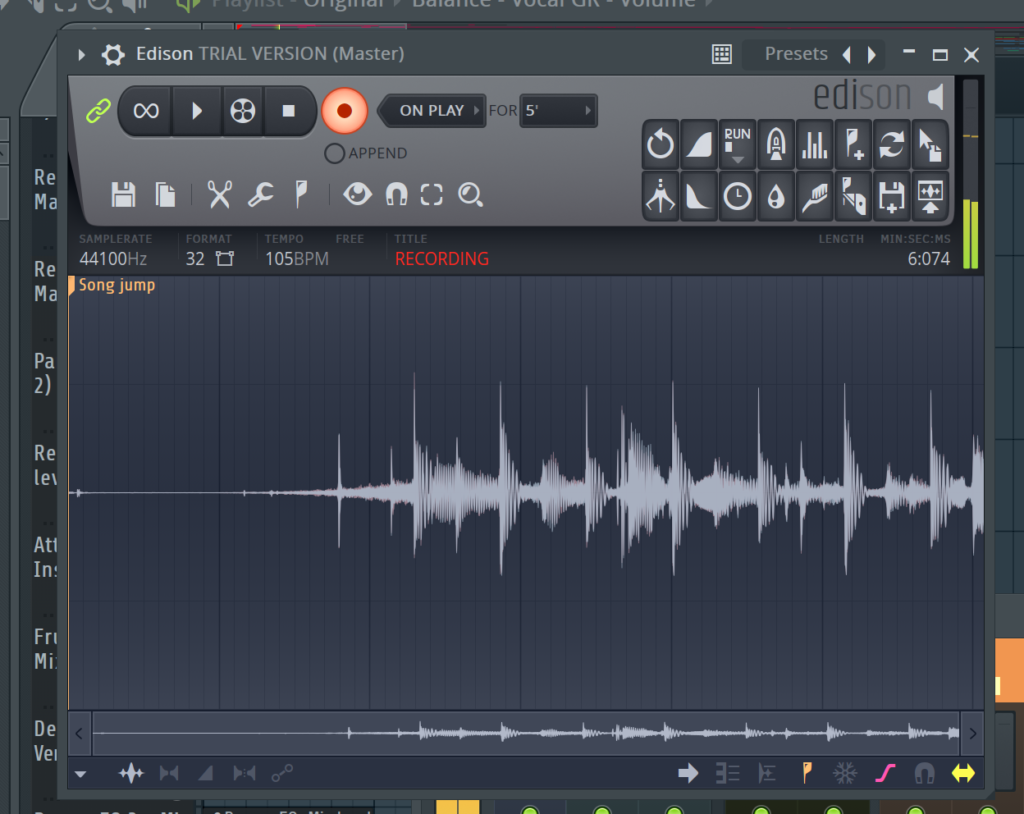
Recording: FL Studio 20 enables a user to record audio into their computer. This is a powerful feature for musicians and audio producers.
Using an audio interface, any sound can be recorded, from vocals to guitars, synths, drums. Anything you can plug in or mic up can be recorded. The recording tools in FL are strong and professional, enabling high-quality, clean audio recordings.
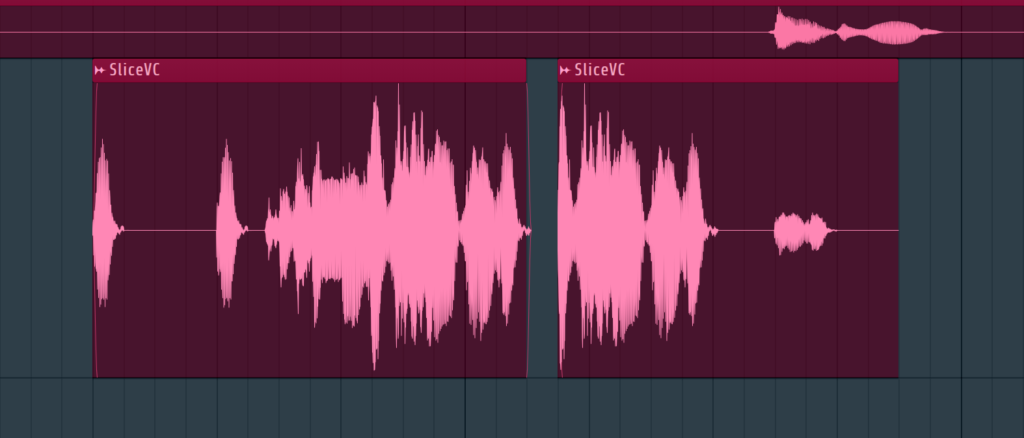
Editing: FL allows detailed editing of audio. It comes with tonnes of tools and effects to process sounds, both creatively and correctively. Audio can be cut, copied, duplicated, faded, EQ, and much more. The built-in audio editor Edison is another powerful editing tool that enables more detailed work. It includes both creative and corrective editing, including tools like denoise, hum removal, reverb, de-plosive, and de-essers.

Mixing: With powerful mixing and automation tools, FL Studio helps you to get your music sound the best it can with a refined mix. Balance the volume, pan, and effects to create the perfect composition. Automation allows parameters to be controlled over time for more interesting, progressive effects. For more info on how to automate in FL Studio, see my other post. Professional, industry-grade mixes can be created with their advanced tools, including sidechains, advanced automation, sends and returns, virtual patching, and complex effects chains. The Mixer interface is fluid and well designed, making it quick and easy to mix a track to perfection.
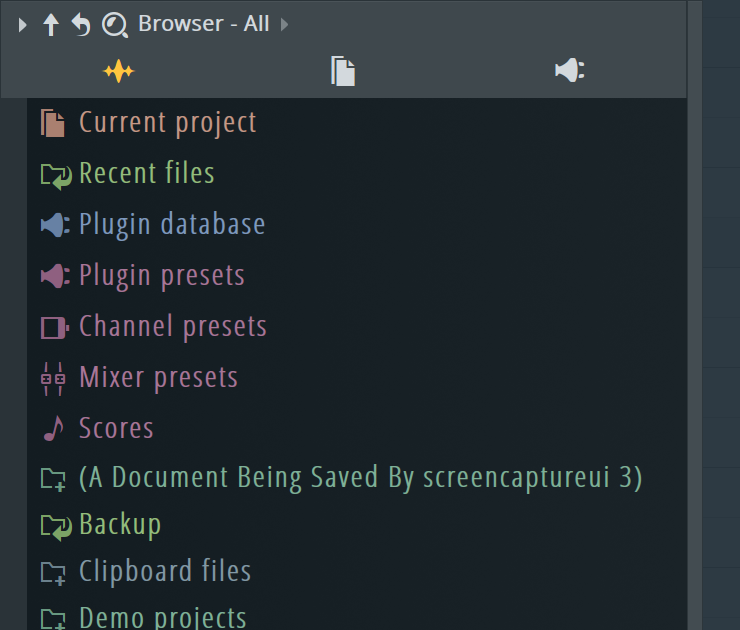
Browser: The file management system of FL Studio is fantastic and makes finding sounds and instruments a breeze. All files, effects, plugins, and templates are located in one easy-to-navigate panel. The Browser has tonnes of options for sorting, filtering, and customization, so you can prepare your FL Studio just the way you want. This can help massively with workflow and can be designed to suit your own style.
Producing: Create new sounds with a large selection of synthesizers, samplers, and drum machines. FL Studio is designed to kick-start inspiration and get the creativity flowing fast.
Sequencing: The playlist and Channel Rack allow the creation of professional, unique productions. Create harmonies, melodies, beats, and more. Record sections with a midi keyboard then use quantizing to make it sound perfect. The sequencing tools in FL studio make it easy for producers to arrange music, from individual notes to loops and recordings.
The channel rack is FL studio 20’s special sequencing tool. This mimics the design of hardware drum machines, where beats are quickly and easily sequenced using the step sequencer grid.
The rack makes it super easy to create a new beat pattern.
FL software can sequence sounds in multiple time signatures, which is great for creating interesting, more fluid-sounding music.
This version of the software also contains the Playlist View. This is different from the channel sequencer and allows users to put loops and tracks together to form a full song. This can use sequences from the channel rack, or separate audio clips and recordings.
Piano Roll: FL Studio’s piano roll system is well known to be one of the easiest and most fluid around. This DAW is designed for lots of piano roll action. It has a broad range of assistive tools for complex score manipulation and editing.
Synths: FL Studio is known for its huge amount of synths, FX, and built-in plug-ins. From additive, subtractive, FM, wavetable, and other wacky types of synthesizers, you can be sure that FL Studio has what you need. All the synths sound fantastic and are easy to use. Their interfaces are slick and well designed. The range of synths is great and provides a large number of sound choices. You will always be able to make a new patch that fills the right space.
Effects: Fl Studio includes many effects for processing and transforming sounds. From reverbs and delays to choruses and flangers, FL studio has it all. All the standard mixing plugins such as the EQs, compressors, and limiters are very performant and functional. There are lots of creative effects which you don’t normally find natively in DAWs including its Pitcher harmonizer and Hardcore guitar effects simulator.
The quality of many of these effects competes with commercial 3rd party plugins which would cost much more.
Instruments: Besides the massive selection of built-in instruments, synths, and effects, FL studio is compatible with all standard plugin formats, including VST 1, 2, and 3. Fl studio also works as a plug-in itself, hosted in another DAW. The power to use Plug-ins in FL studio is a professional feature, allowing music producers to expand their tool kit with custom plugins. For more details check my guide on how to add plugins to FL Studio.
Sounds: Image line offers their own range of samples, loops, and presets to kick start inspiration. This diverse selection of sounds and presets can be quickly downloaded and imported directly from the FL Studio program. If you use FL Studio, you should be taking advantage of these free sounds.
Professional Tools: The workflow and feature set of FL Studio is designed for professional music creation. Its 64-bit architecture gives it a clean, HD sound. The Delay compensation features make it easy for mix engineers to create a stunning mix without overloading their CPU.
FL Studio Pricing Overview
FL Studio comes at 4 different price points to suit everybody’s budget.
The higher-priced versions come with more features, tools, instruments, and sounds.
Basic versions can be upgraded to the higher featured ones for an upgrade fee. This means you only have to buy it once and can upgrade as you like. When they update the software you get the new updates for free which is a nice bonus.
For anybody doing serious production work, I’d recommend using Producer Edition and above. The lack of recording functionality in the Fruity edition will be too limiting for a more advanced user.
However, the Fruity Edition is well featured for the price and is a great investment for new producers looking to develop their skills and techniques without breaking the bank.
All versions include free lifetime updates, MIDI Sequencing, and the content library (Loops, Presets, Samples). There is no difference between the window and mac versions,
Below we compare the different FL versions and their features:
__________________________________________________________________
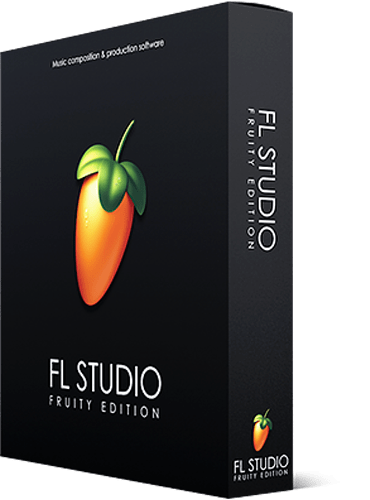
Fruity Edition – $99
An ideal entry-level virtual music production studio for beginners.
- 82 Instruments & Effects.
- MIDI Support
- No Audio Recording, No Audio Clips, No Audio Editors.
My Verdict: This is a great starting point for new producers. It has all the basic tools to start producing electronic music. This version doesn’t support the external record feature, so it won’t be right for people wanting to use microphones and real instruments. However, it comes with tonnes of virtual synths, loops, and effects.
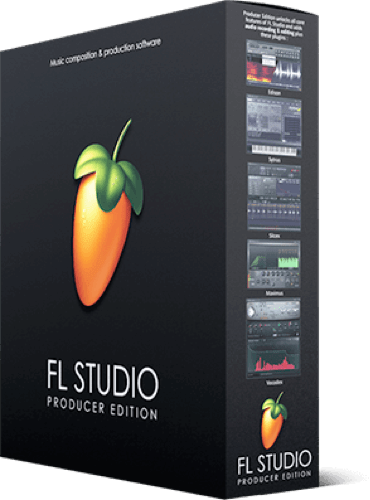
FL Studio Producer Edition – $199
Comprehensive Audio Production and recording suite, for intermediate and professional.
- 86 Instruments & Effects.
- 2 Audio Editors, Audio Recording.
- Full Playlist Features. 6 Extra Native Plugins
My Verdict: Producer Edition will be better suited for audio professionals. This version of FL Studio contains everything a musician or producer needs to create and finish their track.
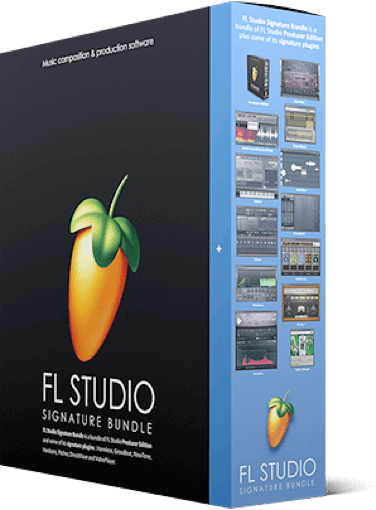
Signature Bundle – $299
A generous bundle of signature FL Studio Plugins, with the base DAW.
- 92 Instruments & Effects.
- 3 Audio Editors, Audio Recording.
- 13 Extra Plugins
My Verdict: This is an expanded version of the producer version which includes more instruments, effects, and editing functionality. If the producer edition doesn’t have all the gadgets you need then this should be your next choice.
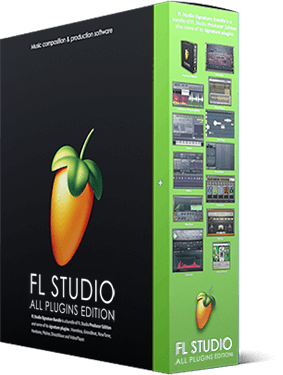
All Plugins Edition – $499
Bag yourself into every plugin and effect image line that has been released. This is the full package, the most expensive and expansive version of FL Studio. This is a fantastic plugins bundle that will keep producers busy for years to come.
- 102 Instruments & Effects.
- Full Effects and Tools library – all FL Studio plug-ins.
- 3 Audio Editors, Audio Recording.
My Verdict: The All Plugins Edition is the real deal. This pack has everything you need and more! It is probably overkill for most users, and beyond their budget range. For serious studios and successful producers, this is a monstrous game-changing bundle that will accelerate your music to new heights.
FL Studio Pros
- Easy for beginners.
- Quick for certain types of music, great for electronic genres and EDM.
- Superfast for making beats.
- Streamlined Browser for workflow. Makes it easy to find what you’re looking for.
- Enhances musical creativity, tonnes of synths, instruments, and cool effects.
- Supports external instruments and plugins.
- Low resource use, works on old potato computers.
- Quick, easy install. You’ll be up and running in a matter of minutes.
- Compatible with Windows, Mac OS, and Linux.
- Compatible with various MIDI controllers as well as VST instrument plugins.
FL Studio Cons
- The interface is a little overcomplicated, which clutters up the workflow.
- You might find yourself scrambling through windows to find something you’re looking for. Compared to something like Ableton live which has a very streamlined workflow, with minimal distraction
- Confusing for some users as the layout is different from most DAWs. Could take longer to get familiar with the interface and workflow.
- Not as fully featured for recording as Pro Tools, Ableton, Logic.
Alternatives

Ableton Live: is a similar piece of software for music production. It’s designed slightly differently, more geared towards live production and creative sound design. It’s very fully featured, integrates excellently with hardware. The workflow is incredibly creative and its huge array of effects and tools make it a super powerful tool for producers and musicians. Paired with Max MSP which allows users to design and code their own instruments and effects, Ableton is easily one of the most inspiring and enabling tools for musicians. (Can you tell it’s my favorite DAW?)

Logic Pro, this is similar to FL, but maybe more suited for musicians, and recording artists rather than electronic producers. Choose Logic over FL if you will be recording more real instruments and vocals.
Pro Tools: More aimed at professionals, this is a fantastic audio engine. Excellent for recording, mixing, and producing, This audio software from Avid is an industry standard software, used across the board from mixing and recording studios to film dubbing houses. It might be overly complicated for new producers and isn’t as quick for making beats and electronic genres.
Reaper: this is a staggeringly fully featured DAW for the price. The interface and workflow may not be as pretty as others, but this DAW boasts one of the most impressive levels of customization and most powerful workflow tools seen for the low price.

Reason: This is a fun DAW that mimics the workflow and aesthetic of analog hardware gear. It’s great for electronic music and sound design, although gets a bit mind-boggling for big mixdowns and editing.

VERDICT
Image-Line FL Studio 20 is a fantastic DAW for electronic producers. If you make any kind of EDM such as trap, hip hop, house, techno, DNB, jungle, dubstep, or countless other genres, FL Studio is a great companion to your sessions.
Beyond the most basic version, it has everything you’d need to create a full track with pro-quality.
From recording, drums, synths, editing, mixing, and mastering, FL Studio has got you covered. The standard tasks such as MIDI editing, arranging, and mixing, feel very efficient. This feels like it’s designed well enough to be used in a professional studio.
FL is slightly more affordable than most other DAW’s which is a huge attraction. There is also a massive community that offers support and expanded plugins.
Overall the workflow will suit some producers and not others. It really depends on how you like to work. If you like to quickly sequence and layer new patterns and instruments, FL Studio is a great choice.
It isn’t great for all tasks. For batch editing and fiddly work, something like Pro Tools, Reaper, or Ableton might be a better choice. Although these are often beyond the budgets of many producers.
FL Studio offers an excellent free trial mode that lets you test out the software. Download the trial and test it out now, what have you got to lose?
Buy FL Studio Today Amazon
John Chiong is a creative writer with seven years of experience writing engaging and informative content for various industries. More so, he has a deep love for music that fuels his passion and creativity. John enjoys all types of music and has a favorite song from every genre. His love for music has greatly influenced his writing.