There are many one-stop shops for drums, guitars, and even one of the most dynamic instruments of all, the human voice. iZotope came up with their own complete workstation for vocals in the form of Nectar 3. Looking at it, I thought, “How could this be different from others?” Well after only a few minutes I saw the capabilities that were possible with Nectar 3.
How We Reviewed the Nectar 3 Plugin
Looking at Nectar 3, we wanted to find the best pieces that iZotope put into it, and point them out to you all. Looking at reviews, I cannot find a single 1 star or even a 2-star review of this plugin anywhere. On Splice, it has a 4.8 rating from peers who have used Nectar 3. This doesn’t even include what professionals in the industry have to say, or even consumers through other websites.
Overall
Best for:
So the entire goal behind Nectar 3 is to better shape vocals. This could be on a rap track, a pop song, you can even use this on voice overs. There are built-in presets for every type of situation you could use this for and I love it. It helps clean up the vocals either automatically or with your own painstaking detail.
Features
There are more features than I can show that Nectar included in this amazing setup, but I am going to show some of my personal favorites and try to explain just a little of what they can do.
Harmony
One of my favorite parts is the harmony add ons you can do. Within the plugin itself you can add up to 8 additional voicings to create doubles and harmonies and build the vocals literally around the lead with the visual layout that creates the panning. To make the harmonies, you can build with their own settings or connect a midi device and layout the harmonies yourself.
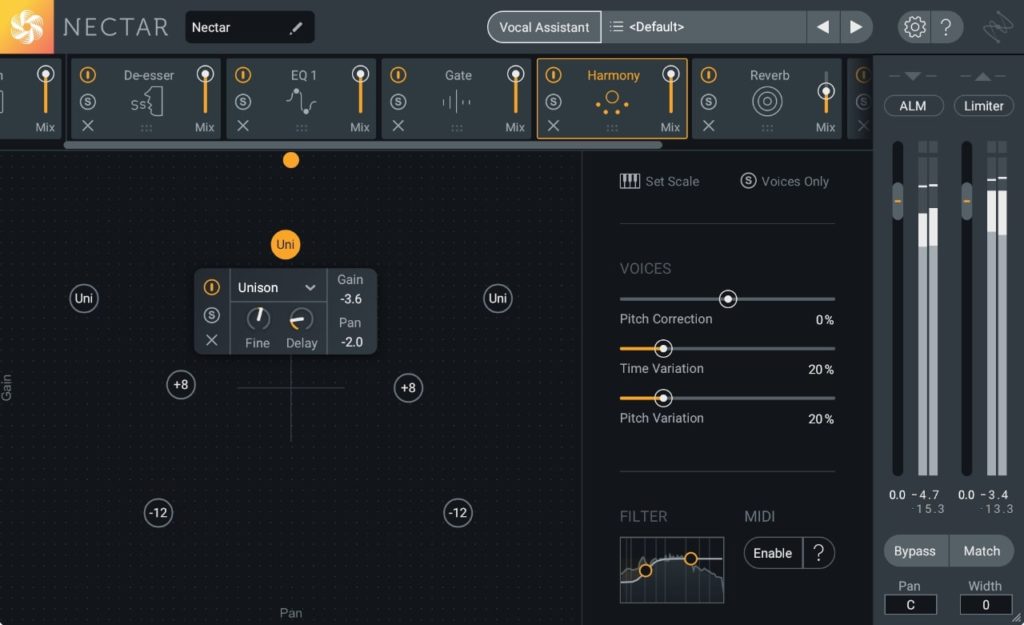
Vocal Assistant
If you are ever in a rush or at a creative roadblock you can turn on vocal assistant. With the vocal assistant you can select for it to analyze the audio, choose the style you want, and it will find the optimal starting settings for gain, eq, compression, and such. This is a great place to start, saving you time by automatically making the initial, time consuming changes.
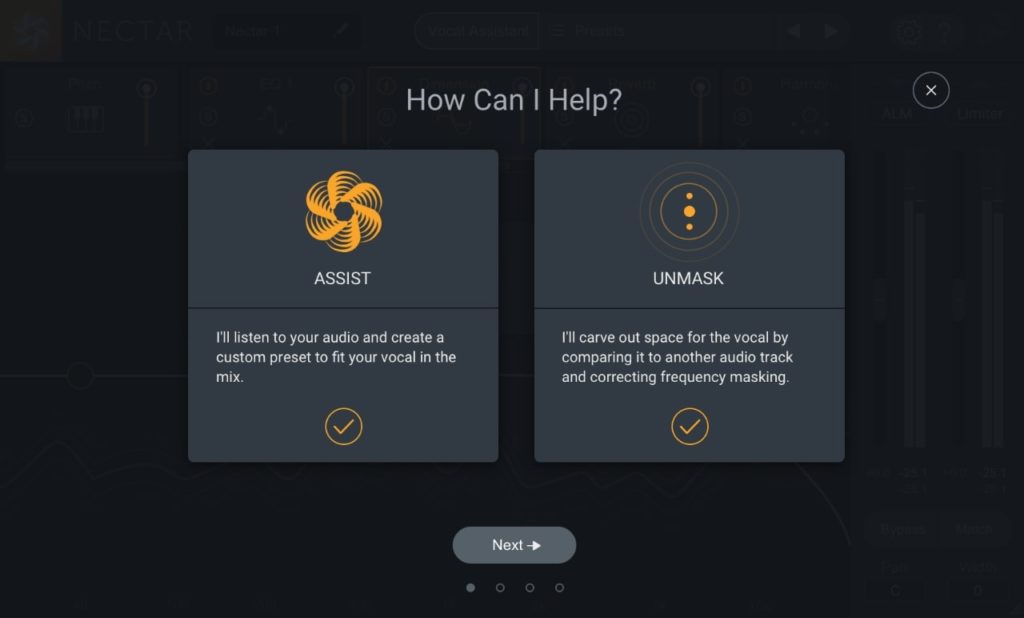
Pitch Correction
The pitch correction has your basic automatic pitch correction where you set the key and it bends the notes into place, but there is also a feature using the award-winning program Melodyne4 for more detailed edits. It sets the key for the pitch correction but also will set the key for the harmony section (which you should of course wait to do until after pitch correction).

Unmask
Unmask is a feature that helps bring your vocals to the forefront of the song. The way it works is you have Nectar 3 on the vocal as well as whatever track is interfering with the vocals. This could be the overall beat, or you could use it specifically on a synth or guitar. Either way, it works dynamics into the song to make a special spot for the vocals to come alive and improve the clarity.
Compatibility
DAWS
When it comes to compatibility, Nectar 3 will work with the majority of professional workstations, including Premiere Pro, FL Studio, Pro Tools, Logic Pro, and quite a few more. Izotope includes a more detailed list in their information section to help you make educated decisions. And if you are looking at purchasing a new DAW or are just getting started, we have some great information for you here.
Format
Nectar 3 also comes to you digitally after you complete your purchase.
Pricing
For the pricing set for this plugin, I am actually amazed. The dynamic EQ that is in this program is similar to others that are worth over $175 on their own. iZotope really is giving you an amazing deal with all that is in this program, considering the cost of getting all of it separate. One of the best parts of this is that you don’t even have to pay it all upfront. You can do payment installments through Splice, and the price comes out with no additional costs.
- Rent-to-own price on Splice: $9.99/ month for 25 months, pause or cancel at anytime
- Total Price on Plugin Boutique: $249.00
Bonus & Extras

One aspect about the eq in Nectar 3 that is absolutely amazing is the dynamic eq it has as well as having active frequency response. What I mean by this is that it will show the frequencies of the track and how they are coming in relation to each other.
And the dynamic eq has a follow mode where the compression you have on a set frequency response will follow the frequency shift within a certain range around a set point.
Professional Efficiency
I love this entire program and all of the features. With the price, it sits at and what it provides, it is an absolute steal. From the experienced engineer to the new content creator, you totally win with this. The more inexperienced creators get help from the built-in Vocal Assistant to help them learn how different pieces will affect the sound of the vocal, and the more experienced engineers can fine-tune all of the aspects themselves. The built-in pieces, such as the de-eseer, pitch correction, and eq, are in some cases better and easier to use than ones you will find alone or in other packages.
I know using a lot of presets or built-in sounds can feel like a cheap escape from having skill, but to be a professional you need to work as efficiently as possible. You still need the skill to recognize if it sounds good and to do the fine-tuning that is required. Producers for the song “Despacito” and producers for artists like Ariana Grande and Lady Gaga all praise this plugin for its capabilities and ease of workflow.
If you would like to learn more about other iZotope plugins and see our comparisons, click here.
Jarrett is a hardcore Lover-Jazz Lover-Rock Lover-Blues Lover-just a music lover. He has the hair to match — Jarrett and provides in-depth insight into all things guitar and music engineering.