Ever since the release of “Livin’ la Vida Loca,” the first major hit that was mixed in Pro Tools, people have recognized Pro Tools as a professional workstation. Avid has improved upon itself over the years to the point where they have made Pro Tools one of the most common, if not most used, DAW in professional studios today. In this look at the popular DAW, we are going to be seeing what new tools are available in Pro Tools 2024 as well as a basic look at the overall options.
Types of Pro Tools
There are always going to be 3 set options for Pro Tools. Let’s take a quick look at them
Pro Tools First
Avid essentially made a trial version of Pro Tools in Pro Tools First. You could almost look at Pro Tools First as Avid’s Garageband. It is free but is also very limited in what all it can perform. These limitations exist in many ways, primarily in the track count. You are limited to 4 total inputs from any hardware/interface. You can also only have 16 MIDI tracks and 16 Instrument tracks. Any video tracks or editing is not available like in the other versions of Pro Tools.
Pro Tools Standard
The Standard version of Pro Tools is perfect for mobile or home rigs depending on what it is you want to do. You do have a limit of 32 hardware inputs (but honestly who is going to go above that very often?). You do, however, have the same number of MIDI and instrument tracks available as the Ultimate version, as well as having the same number of included plugins. For a basic studio mostly working in music and voice recordings, this is more than enough.
Pro Tools Ultimate
The largest version (as well as the most equipped version) of Pro Tools is the Ultimate edition. This is the most tricked out and stacked version with every possible feature available. That being said, you have to have a beast of a computer to run it. Ultimate is the perfect choice if you are looking to work with film audio and have videos running as well. To keep everything running as smooth as possible, I would suggest getting the HD version of Pro Tools Ultimate. To run HD you have to get the HDX card which is connected to your computer by the HDX Desktop Chassis. This is not necessarily a necessity unless you are working in a large studio where latency is a high p[ossibility.
To see all of the comparisons of features and abilities of each version of Pro Tools, click here.
What’s New
What point would there be to releasing a new version of a product if nothing had changed? There is so much that a DAW like Pro Tools can do that you wouldn’t know where to start adding new ideas. Luckily Avid pulled together and came up with these awesome ideas that make me love Pro Tools even more.
Dark Theme – One of the biggest trends in user interfaces that have come up is adding a dark mode. Personally, I love it. It can be less stressful on the eyes as well as having a clean-cut professional look. On Pro Tools, you can implement it very easily. Here are the simple steps you need to follow to change the theme you have running.
- In the Pro Tools menu, click on Preferences
- Go to the Display tab and click on the UI Theme pop-up menu
- Select either Dark or classic mode
- Restart Pro Tools, and the UI Theme will be changed for you.

Converting Audio to MIDI – This option is not necessarily a new function to the world of digital audio, but they waited to include this option until they could do it correctly. Converting audio to MIDI has been a thing in DAWs such as Logic and Cubase since around 2018. So I guess it could still be a relatively new ability. But in Pro Tools, you can make a MIDI copy of your audio tracks whether it is monophonic or polyphonic. A great use of this would be recording a pass on piano, but wanting to create a synth layer underneath playing the exact same notes. Now you don’t have to record another take on a different instrument.
Ableton Link – Ableton Link is a new tool that makes collaborating and jam sessions even easier. You can easily go into the Edit Window Menu and make sure the Ableton Link option is selected. You also have the option to see the Ableton link controls in the transport window. This lets you sync up with an Ableton user over a local network and use software instruments.
Folder Tracks – Grouping and editing have become so much more organized. With folder tracks, you can condense a selection of tracks into a folder and expand them at your convenience. For myself, this works great so that when I finish editing my drums I can condense them down to take up less of my screen at the click of a button rather than having to change the size of each channel I am working on. The overall efficiency this allows you to have is top tier.

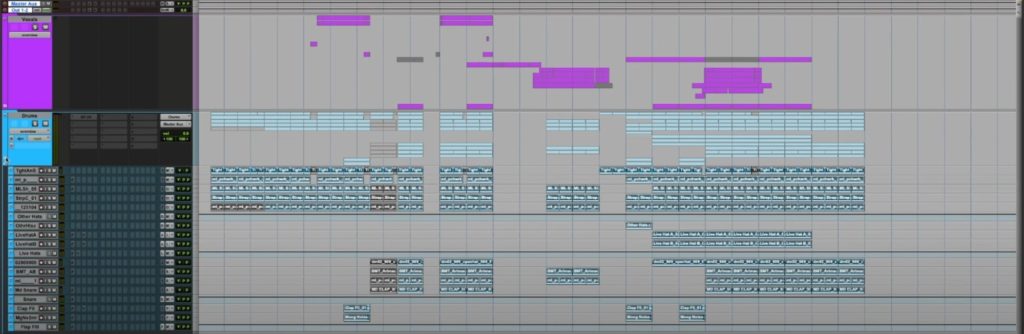
Space Clips – This new edition to Pro Tools is mostly helpful for video game and dialogue editors. If you have a lot of tracks but want to space out the intervals you can use Space Clips to save yourself the headache of individually moving each track into place. Here’s how you can set it up.
- Go to the Edit Menu and click on Space Clips (the shortcut is opt+shift+H)
- Select the format of spacing you want to use (Bars Beats, Min:Sec, Timecode, Foot+Frames, and Samples)
- Enter the numerical value for the space between the clips
- Click Apply
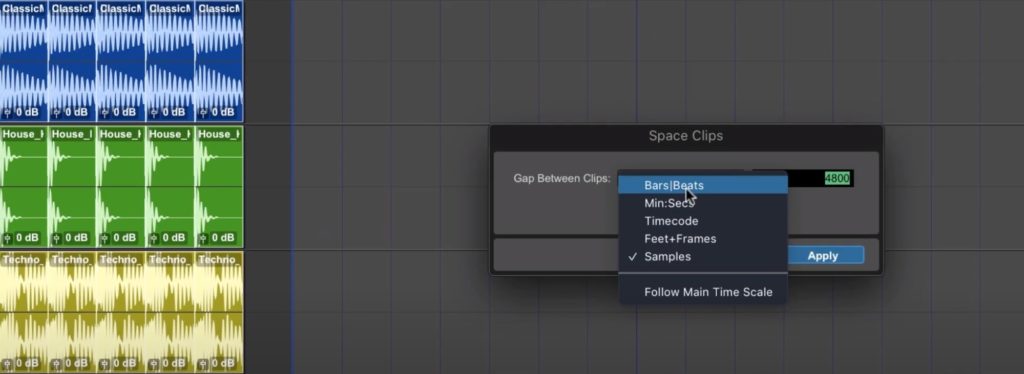
Price
As we said before Avid offers 3 different versions of Pro Tools. First is free so there will never be an issue getting ahold of that one. But there are multiple options for prices on both Standard and Ultimate that we have pulled together for you here.
Standard
- Monthly Subscription (Cancel any time)
- 1-year subscription
- Perpetual license
Ultimate
- Monthly Subscription (Cancel any time)
- 1-year subscription
Keep in mind that there is no option to outright purchase a perpetual license for the Ultimate edition.
Avid Supporter
Avid has had its ups and downs with Pro Tools. People have had issues with crashing and lack of CPU power. That being said, you can see the effort they have made in pumping out a top tier product with Pro Tools 2024. I love to see all of the awesome upgrades and new ways to create in this DAW and I am excited to see what 2021 holds for us.
If you would like to learn more about software as well as other DAWs such as Ableton, Logic, and Cubase, we have many reviews available here for you. If you are just wanting to learn about new plugins that you can add to your collection, we have a long list of articles going over the features within each plugin for you here.
Jarrett is a hardcore Lover-Jazz Lover-Rock Lover-Blues Lover-just a music lover. He has the hair to match — Jarrett and provides in-depth insight into all things guitar and music engineering.