It’s been 50 years since Wolfgang Palm pioneered wavetable synthesis technology, so to celebrate, we’re reviewing one of the most beloved examples of that tech in action: Serum.
Serum is a wavetable synthesizer plug-in developed by Xfer Records as an in-the-box solution for synth sounds, and—spoiler alert—it delivers.
Boasting manipulatable wavetables and a built-in effects suite, Serum provides tone-sculpting on a near-surgical scale. If you’re looking for an all-in-one synthesizer plug-in that can be used to make almost any sound you can think of, this is it.
How We Reviewed The Serum Plugin
We took Serum for a test drive to find out what it can do and explored some of the more obscure elements of the software in the process.
Overall
Best for: Producers, engineers, and musicians of all skill levels can get a lot of mileage out of this plug-in. Composers who like to map out their midi tracks meticulously can use Serum as an overlay to cycle through sounds, while musicians who prefer to play in real-time can use their preferred control devices to manipulate the keyboard within their DAW.
Serum is packing some serious customization options under the hood, but for less experienced users who just want something musical, there are over 450 presets available from the start. The tech-savvy can make their own presets (and wavetables), which are stored for quick use later. Between ease of use and the ability to dig into sound sculpture, Serum’s reputation is well deserved.
Features
This is where Serum shines. Unlike sample-based synthesizers that seek to reproduce the sound of specific instruments, Serum allows you to create sound using the fundamentals of wavetable synthesis to create virtually any sounds you want.
The user interface is broken down into a series of panels for ease of use, so we’ll cover the features panel by panel.
Waves Machine

Serum’s core feature is its ability to create complex wavetables. This is done via the oscillation panel, and it’s where you’ll spend most of your time in the plug-in’s interface.
The smaller panels marked OSC A and OSC B are visual representations of the wavetable technology that Serum is built on, and allow you to manipulate the waveform.
You can start with the initial sine wave, or load presets and tweak them to your heart’s desire. You can even layer detuned copies of your waveform to create width and blend the copies with your original signal.
Each oscillator can be set independently for a wide range of quick options, and each table can be saved and reloaded for other projects.
- Manipulatable waveforms for custom sounds
- Graphic wavetables
- Pan and level knobs for each oscillator
- Detune option for audial width
Modular Modulation

Serum offers the ability to create a variety of envelopes and LFO profiles on the main panel, too. You can map the envelopes LFOs to virtually any knob in the software – a feature that may be a little tricky for beginners to understand, but which is nonetheless incredibly useful. It may not seem like the flashiest feature, but it’s one that allows endless customization.
Using this feature, you can alter the effect of something as simple as a volume knob to instantly transform it into a tremolo system with custom parameters. Additionally, the macros will automatically switch to control different parameters when a preset is applied.
- Graphic envelope and LFO displays
- Customizable Macros
- Manipulatable decay and sustain parameters for envelopes
- Mappable moulation to virtually any knob within Serum
Flexible Effects

The secondary panel offers a built-in suite of effects that can be applied to your waveforms post-modulation. If your native language is electric guitar, you can think of this panel as a pedalboard for your synth. Options here include standards like reverb, compression, EQ, and a variety of traditional modulation and gain-based effects.
Each of these effects can be tweaked, and the envelope and LFO profiles from the modulation panel can be applied to the knobs to create some wild effects. Additionally, these effects can be re-ordered any way you like, so you can make unconventional moves like sending your delayed signal into your compressor.
These effects are applicable only within Serum, but Serum itself can be stacked with other plug-ins, so you’re free to use your favorite reverb or EQ as part of your DAW’s signal chain.
If you’re running your operation on a particularly powerful computer you can probably do all of the above at the same time, but for those with older units this means you can conserve CPU usage while you work.
- High quality suite of in-built effects
- Effect order is manipulatable
- Modulation can be applied to effect parameters
Presets
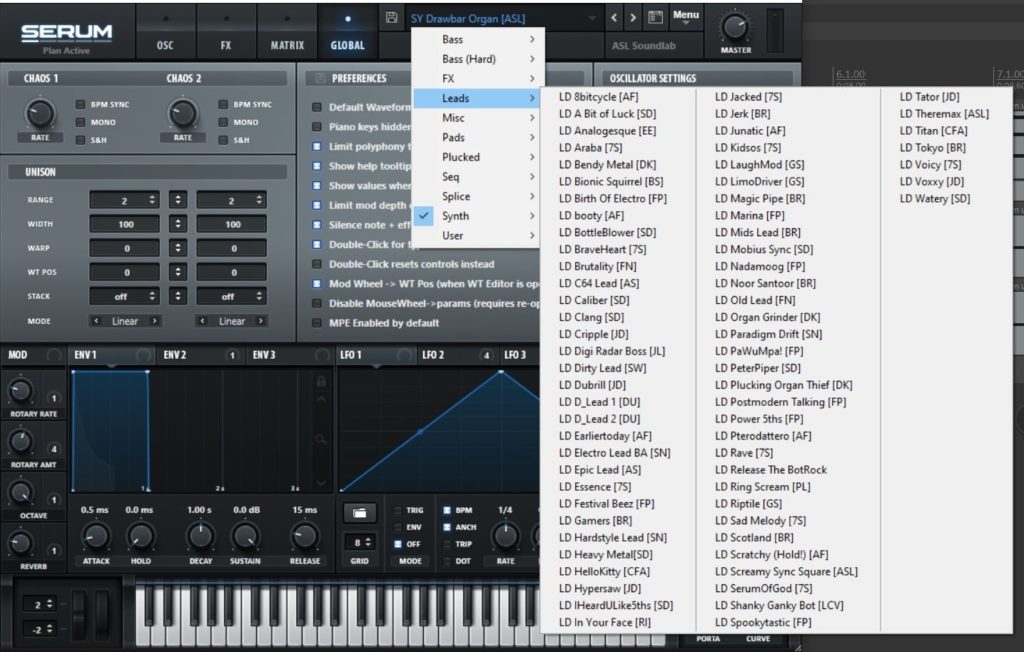
Serum offers an exhaustive number of presets that can be used as either drag-and-drop solutions or a launching pad for your own sounds.
Each preset represents its own unique sound but also changes parameters elsewhere on the panels, like the rotary features on the organ presets (as pictured above).
This is one of our favorite features, as it helps Serum feel more like an analog instrument for those who prefer a simpler workflow.
Serum comes with 450 presets and 144 wavetable presets, but you’re free to add your own. If you almost love one of the presets and decide to tweak it, you can save that setting as a preset unto itself for later use.
- 450 general presets
- 144 wavetable presets
- Custom preset recall
Compatibility
We took Serum through its paces using Reaper, but it’s compatible with all Digital Audio Workstations (DAWS) which support Virtual Instrument Technology instruments (VSTi). Those with excellent midi editing features like Logic will simplify your workflow. If you’re looking to use Serum for live performance, Ableton is your best friend. For more information on DAWs, see our roundup here.
In addition to VST format, Serum is available in AU and AAX 64-bit formats. It is compatible with Windows XP or later and MAC OS 10.10 or later.
Pricing
Serum isn’t free, but for what you get, it’s a bargain. Customizability is a huge part of its value, and while there are a great many other synth plugins that sound great, few come close to matching Serum’s options. The built-in effect suite alone is worth the price of entry, and purchasing each of those effects as separate plug-ins would be many times more expensive than Xfer’s asking price.
For those not sure how much they’ll use the plug-in, Splice’s rent-to-own option will give you full access with the ability to pause your plan when and pick up where you left off at a later date.
- Splice – $9.99/ month for 19 months, pause or cancel at anytime
- Plugin Boutique – $189.00
Bonus & Extras
In addition to the obvious elements presented in the main panels, Serum has a few other tricks up its sleeve. Here are a few of our favorite features that might not be immediately obvious to new users, and aren’t mentioned in the branded marketing content available.
Matrix Panel

Remember all of those mappable macros, LFOs, and envelope profiles we mentioned earlier? It can be incredibly difficult to remember just which one you mapped to a given parameter. Serum’s Matrix panel allows you to quickly and easily see where you’ve mapped your modulation and even change some of those parameters within the panel for a quick workflow. Trust us – this is a lifesaver in complicated projects, and while it may not be a glamorous feature, it’s one of the most useful.
Noise and Sub Octave
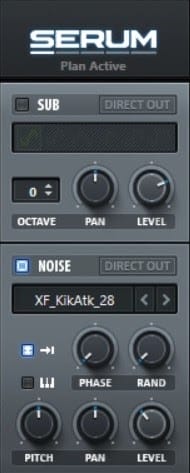
Just to the left of the oscillators on the main panel, Serum has a useful little sub-octaver tucked away. Below that you’ll find a section simply labeled “noise.”
The subsection can be used to add a simple suboctave to your sounds for those times when you just need a quick fix and don’t want to alter other parameters or switch presets.
The noise section allows you to add artificial noise to your signal, which can breathe life into the sound and provide a more analog-sounding end result.
The Final Verdict
Is Serum worth it? In a word: yes. If you’re a producer in need of a synth option and you’re not looking to load a warehouse worth of analog equipment into your studio space, you could scarcely do better than Serum. If you’re new to synthesis, it also makes a great learning tool to help you understand how wavetable synthesis works.
A synthesizer is a powerful tool for making music, but it’s far from the only one. If you’re looking for additional plug-ins to populate your DAW and finish your projects, be sure to check out our plug-ins page for recommendations, and keep creating!