Want the quick answer? We rated Soundtrap a 9.1 out of 10 and consider it the best online DAW. Try it free.
Every engineer ever has to start somewhere. Some get thrown right into the mix of things and have to learn through trial by fire. Others take courses and learn from friends. But now there is a third perfect combination of those 2 methods, and that is Soundtrap.
Start Recording Music In Minutes, Sign Up For Free.
Brought to you by one of our favorite streaming platforms, Spotify Ltd., Soundtrap is a new step in education as well as beat-making and collaborations.
Table of Contents
How We Reviewed Soundtrap
When we looked at Soundtrap, our goal was to see how useful it was as a whole and how easily it could be used and accessed. The key aspects we wanted to include as a part of our review are comparable to other common DAWs, such as FL Studio. Here is what we cover.
Featured
One of the easiest DAWs to get started with. Start recording and collaborating within minutes without downloading anything to your computer. Start For Free.
- Overall – How effective is Soundtrap as a DAW
- Features – Built in features as it relates to audio recording and music production
- Compatibility – How compatible this DAW is for all users
- Pricing – How Soundtrap compares in pricing to similar products
- Bonus & Extras – The additional features that are exclusive or different from competing DAWs
Overall
Soundtrap is designed for the learner as well as the advanced creator for many different styles of recording, ranging from podcasts to hip hop. It is one of the few (Bandlab is another) cloud-based DAW’s that allows collaborations within the same session in real-time. It’s a legitimate community of musicians.
This allows for live recordings across multiple locations as well as creative input from every person involved through voice and video chat.
Another great utility of Soundtrap is interviewing for a podcast without having to run multiple programs for a call. It can also record calls and transcribe your conversations to ease the editing process later.
I love how Soundtrap also combines beat making and loops into one location. It works with most interfaces as well as having special settings to help you enhance the recordings of the built-in microphone of whatever device you are using. Recoding is handled at a sample rate of 96kHz which is a standard across most of the industry.
Soundtrap is perfect for beginners and experienced creators alike. For educators, it has an excellent set up for a classroom environment to learn the fundamentals of mixing as well as having many options that a more experienced engineer could use.
Features
AutoTune
So AutoTune has become a staple in the industry, and no DAW is without a way to use it. That includes Soundtrap.
Soundtrap has it built into where you can choose whether you want a light touch of autotune that doesn’t have much change or if you want a heavy effect that is similar to a T-Pain style. You simply choose the level of effect, the key, and any notes within the key that you wish to avoid.
Loops & Presets
The loops and presets, grouped by genre, are available in Soundtrap are all free to use. That means you can use them without a special license in any and all of your tracks (as long as you don’t claim to have created the loop itself). You even have access to samples and loops from Splice.
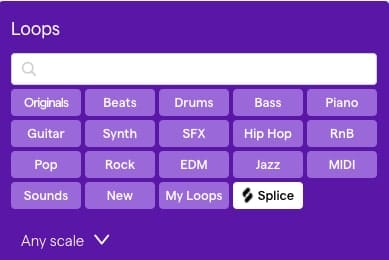
Beatmaker
The Beatmaker is an easy looping device that you can create the base of your beats. It is separated into 4 bars that loop, and you choose where you want hits from the drums, as well as which drums you want to be hit.

Automation (Mixing & Mastering)
For mixing your song, it’s a fairly simple approach that you would take with any other type of DAW. The only drawbacks are its lack of in-depth customization. However, that makes it much easier to use for someone with little to no experience. It has a great introduction to automation, which is the change in dynamics and settings throughout the entirety of the song.
The mastering that Soundtrap offers is automatic and uses its own algorithm to provide you with an automatically mastered track whenever you are ready to export and release your song.
Compatibility
The biggest drawback to Soundtrap is the lack of compatibility with third-party plugins. It can only work with its own plugins and effects. However, this simplifies a lot of the music production process for those who are just learning and looking to improve their skills.
If you would like to learn more about third-party plugins as well as how to use them check out the guides we have here.
Desktop
Like every other DAW, Soundtrap works best on an actual computer. One thing to remember is that it does need to be used in a browser. Now what that means is that it requires an internet connection to be able to work on your projects.
However, it does not need some incredibly high speed to work well. Generally, for a classroom setting with multiple people recording at once, they suggest 20 Megabits per second. That is easily maintained since the average internet plan is 150 Mbits.
The biggest advantage of having your DAW in the browser is the elimination of storage and compatibility concerns with your desktop computer. In the browser, all of that simply goes away.
iPhone & iOS
The app itself is free making it easy to initially download having no extra costs. It seems to work very well giving you the option to get ideas going on the fly. However, it seems the more in-depth portions of the DAW work much better on a computer.
Android
Just as on iPhone, the Soundtrap application is free for Android on the Google Play store. Again, it does not seem to be quite as functional as using a computer but is still great for getting started and working on the smaller tasks, or just experimenting creatively.
Pricing
With pricing, you can pay two different ways – monthly, and annually. Their pricing is fairly low compared to many other DAWs that are standard in the industry.
Soundtrap is definitely geared towards beginners and musicians learning production, so their target audience is more price-conscious and may not want to spend $500 or more on popular DAWs.
That being said, you can’t go wrong paying what you would for a Netflix account for a DAW. For each of the payment options, you get a subscription built to match what your creative style requires.
| Music Makers Premium | Music Makers Supreme | Storytellers | Complete |
| $9.99 per/month | $14.99 per/moth | $14.99 per/month | $17.99 per/month |
| $95.88 yearly ($7.99 per/month) | $143.88 yearly ($11.99 per/month) | $143.88 yearly ($11.99 per/month) | $167.88 yearly ($13.99 per/month) |
Bonus & Extras
In the Soundtrap community, you can share your creations as well as check out what tracks others have made. After hearing what others have done you can even request to do a collaboration with them.
Podcasting
Soundtrap has an amazing editing function that transcribes your dialogue as it unfolds, allowing you to more easily edit your audio. If you are looking for an easy way to upload your podcast, this is perfect for you. With your Storytellers subscription, you can upload directly to Spotify after completing an episode.
Music Education

Soundtrap has broken many barriers by becoming an amazing option for over 10,000 teachers worldwide. It has been used not only to teach the basics of audio to students, but also to help produce creativity by helping children learn new languages, increase their reading fluency, and even helps them learn how to create radio advertisements that can meet a business’s standards.
A class can purchase a certain number of seats/licenses so as to have enough for every student to be involved. This allows for every student to be involved. Don’t worry, this is an extremely safe program that meets the standards of both COPPA and FERPA.
Music Community
Soundtrap’s strategy of connecting users through an online studio allows for some powerful networking and community tools for musicians. In fact, it’s great for all forms of audio recording including podcasting.
You can easily search artists or musicians with similar or needed skillsets in an effort to collaborate or simply make friends. Consider Soundtrap a social network for musicians.
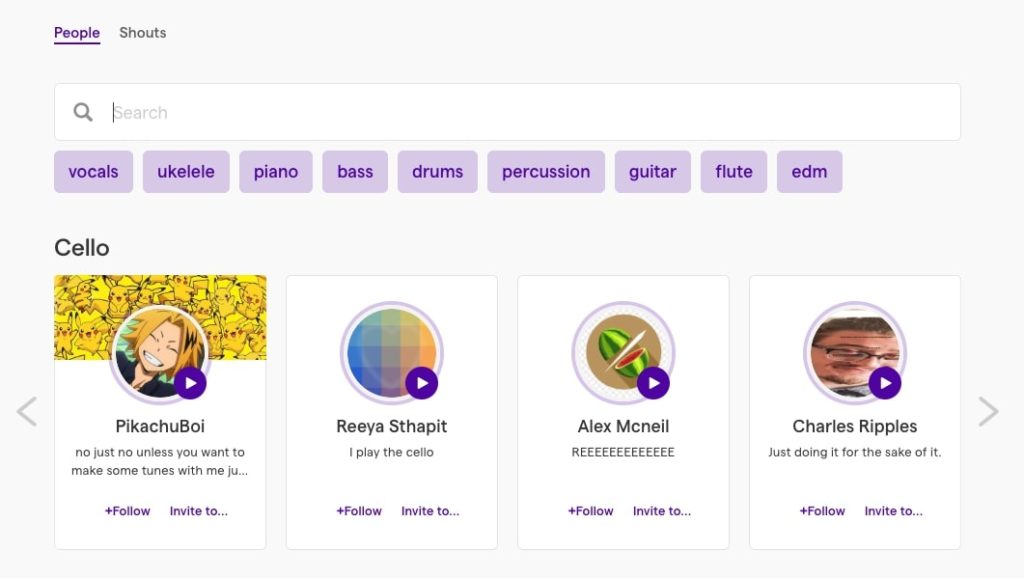
Is Soundtrap Good For First Time DAW Users?
Soundtrap is a leader in education as well as information. The amount of tutorials available as well as their amazing question boards, off endless insight into their DAW and allow for people to learn directly from their peers and professionals alike.
With Soundtrap being run by Spotify, it opens up possibilities of exposure that you wouldn’t normally have when creating your own content. That being said, I cannot think of a better way for you to start learning and creating. If you are still wanting to learn about other DAWs and how they compare to Soundtrap we have a lot of information available for you right here.
Jarrett is a hardcore Lover-Jazz Lover-Rock Lover-Blues Lover-just a music lover. He has the hair to match — Jarrett and provides in-depth insight into all things guitar and music engineering.