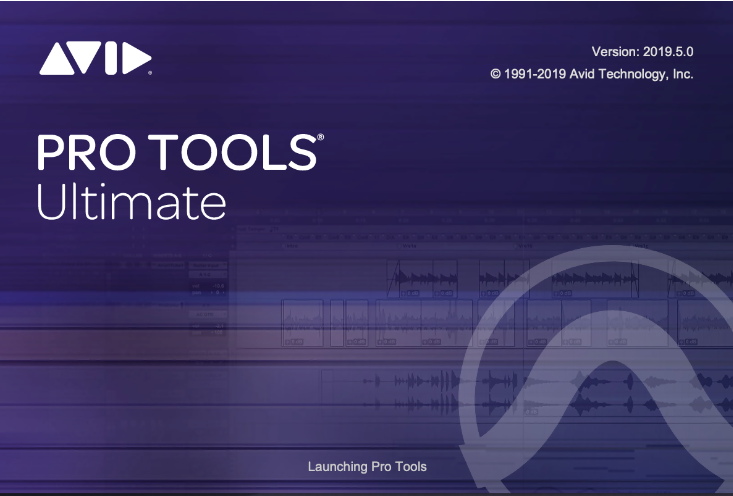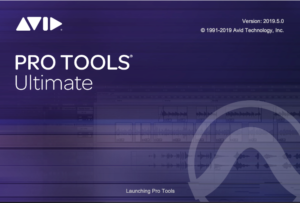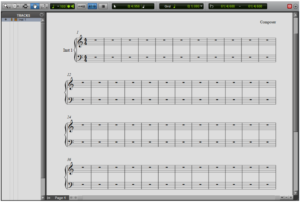Pro Tools
In the audio world, there are a million different companies, products, and services all vying for your attention (and also your wallet!). Within the last few years, the music industry has seen in explosion in audio software development. From plugins to DAW’s, newer companies such as Sound Toys and BandLab have appeared and offered traditionally expensive products at an attractive price.
With so many offerings, it can be difficult to determine what the best option is for you. Do you need something quick and simple, or do you seek the most powerful tools the market has to offer?
Despite the increase in newer competition, there are a number of highly-respected brands that have withstood the test of time for music professionals. These companies have been in the business for a long time, and have produced quality, pro-level products for decades, regardless of price. The Neumann U87 and the Shure SM7B, for instance, are two of the most iconic microphones ever made, and are guaranteed to have a place in any major recording studio.
In the world of DAWs, that honor belongs to Avid Pro Tools.
Originally developed in 1989, Pro Tools has continuously undergone improvements and transitions, including a switch from Digidesign to Avid. The first major hit to be mixed in Pro Tools was Ricky Martin’s “Livin’ La Vida Loca” in 1999.
20 years later, Pro Tools continues to be the industry standard for music software. If you were to randomly visit any major recording studio in the world, there is a 99% chance that they would be running Avid Pro Tools. From historical studios such as Abbey Road to big-budget film scoring stages like Ocean Way in Nashville, Pro Tools has found a solid home amongst professionals.
While Pro Tools has traditionally been expensive & difficult to use, recent changes make Avid Pro Tools 2019 a viable option for both the professional and the amateur.
Table of Contents:
Pricing Options
Subscriptions are a trend in expensive software companies, and Avid is no exception. While traditionally, Pro Tools has only been available at full purchase price, Avid now offers subscription-based services for those who can’t afford to buy the full version.
Currently, Pro Tools exists in 3 different offerings:
- Pro Tools First
- Pro Tools
- Pro Tools Ultimate
Pro Tools First is the free, albeit limited version of Pro Tools. While it comes with a very limited number of tracks (It has a maximum of 4 simultaneous inputs and 16 tracks), it is still a great free program for basic users. It includes a surprisingly good instrument library from Xpand!2, and the Audio Suite tool among other things.
Even if you already use another DAW, Pro Tools First will still make a fine addition to your collection. There is no risk in trying a free version and seeing if any of the features meet your needs.
Pro Tools Standard is the most common version of the software. It is currently available at purchase for $599 for a perpetual license or $30 a month for a subscription. For students and teachers, Avid offers a substantial discount, with the perpetual license at $300 and the monthly subscription at $10.
Subscription Options
Standard comes with all of the core features associated with Pro Tools. Compared to First, it has an expanded track count of 128 each for audio and auxiliary tracks, and up to 1024 MIDI tracks. The sound library is slightly larger at 5.4 Gb compared to 3.2 Gb. Additionally, a few worthwhile differences include clip gain automation, the Timecode Ruler, and Beat Detective.
Pro Tools Ultimate is the flagship version of the software that is marketed toward film makers and power users. It comes with an expanded track count and the ability to work with 64 video tracks and create Dolby Surround 7.1 mixes .There are few other differences between the editions which can be viewed here.
Download & Setup
Pro Tools can either be purchased from 3rd party vendors or downloaded via the Avid website. To get started, create and Avid account and download the Avid application manager, which connects all Avid products.
If you have a version of Pro Tools older than 2018, it will require a physical iLok 2 or 3 to function. If you have Pro Tools 2018 or newer, it can operate without external hardware. It can be authorized via an iLok Cloud Session, provided you have an internet connection.
Pro Tools can be very picky about audio drivers.
Mac users should be able to use Pro Tools right out of the box, while Windows users need to install a 3rd party ASIO driver or use an audio interface to use any edition of Pro Tools. If you make any changes your audio driver or even adjust the settings during the session, you will need to close Pro Tools and re-open for the changes to take effect.
Pro Tools can also be very picky about setting up MIDI devices.
Generally, MIDI must be set up manually. Pro Tools also does not allow for custom MIDI mappings, and only accepts common industry MIDI controller formats such as Mackie Control. If you have an incompatible controller or wish to create a custom MIDI map for the transport and editing functions, you may be out of luck.
Once your MIDI controller is configured, you should be able to use it without any problems.
Visual Layout & Interface
Not much has changed over the years visually.
The look and feel of Pro Tools 2019 is largely the same as it has been for decades. Users who may be switching to Pro Tools 2019 from a previous version shouldn’t need too much help navigating the layout.
That said, Pro Tools is a nice program to look at. The graphics contain color, but not cheeky or distracting. The windows are a decent size, and there aren’t too many things on the screen at once. Pro Tools is relatively minimal, and I enjoy navigating the visual interface.
Edit Window
There are two main windows: the mix window, and the edit window. It can be easy to accidentally close either window, and Pro Tools will automatically use your last saved window view setting upon reopening. When I first started learning Pro Tools, I would sometimes open a session with the edit window closed and have a minor heart attack before realizing I could re-open the session by selecting the proper window.
The mix view displays all of the tracks vertically, like a mixing board. A recent edition to Pro Tools is the EQ graph view in audio tracks. Your EQ settings are displayed in a graph at the bottom of your track. This can be useful if you want to take a quick look at the adjustments you have made on a track. In addition to the EQ graph, Pro Tools displays the RMS/Peak level and gain reduction for any compression plugins you have.
EQ Graph View
Gridlines can be enabled or disabled depending on your preference.
One useful layout feature is assigning colors to your tracks and clips via a separate color window. This can be incredibly useful for organizational purposes. When I am editing speech for podcasts and audiobooks, I will use the color tool to assign different colors to edits I have made.
Mixing & Editing
This is where Avid Pro Tools truly shines as professional product.
In general, the editing process is very streamlined in Pro Tools. It has a powerful array of tools that allow you to manipulate audio down to the smallest portion of the waveform. Because of the great features in Pro Tools, editing audio feels intuitive, and navigating around the timeline is a breeze.
One such feature is the multi-tool. Located in the top left corner, the multi-tool allows you to grab audio clips, adjust the length, and crossfade depending on where you drag the cursor. For quick edits, this is a great time-saving tool and feels very seamless and natural to operate.
For making precise edits, Pro Tools allows you to view the Waveform more closely by ‘Ctrl’ + scrolling. Zoom in-and-out quickly by pressing ‘R’ or ‘T.’
Besides the multi-tool, there are 4 main modes of moving audio around a session: shuffle, spot, slip, and grid. Grid Mode forces all of the clips to align, slip mode disables the grid and allows total freedom, Shuffle Mode automatically shifts Audio clips for every edit you make, and Spot Mode allows you to precisely line up an audio clip with a timecode.
The crossfade function of the multi-tool saves a lot of time, and I constantly refer back to it.
While most DAW’s have a combination of these modes, it is definitely useful to have all 4 of them lined up together. In some programs, you’d have to go to the hassle of opening up several windows, selecting a bunch of parameters, and specifying a grid. In Pro Tools, you would click on the “Grid Mode” button.
For quick navigation around the timeline, Pro Tools has some shortcuts for making sure you can find your way around. ‘Enter’ on the numeric keypad assigns a marker, ‘Enter’ jumps to the previous marker, and ‘Tab’ jumps to the next one.
Pro Tools is an incredibly effective tool for making precise edits on waveforms. The Audio Suite tool lets you to use any of your plugins for destructive edits on specific clip segments. This can be useful for quick edits and saving processing power. Additionally, all of your plugins are available in the inserts and can be bypassed/automated.
Audio Suite Tool (BF-76 Plugin)
Clip gain automation is also a very useful tool for waveform editing. Automating the volume (not gain) can create complications if you are using any kind of compression, or busses. Any additional dynamic processing will create inconsistencies in your volume automation and force you to redo everything.
However, automating the clip gain is a useful feature for any pre-processing dynamic control. This way, any compression or limiting you wish to add in the future will not affect the painstaking volume edits you have already performed via clip gain automation.
Some other useful tools include Elastic Audio, automation controls, and Beat Detective. Most of these are a bit tedious to use, but can be powerful if used correctly.
Beat Detective is a time-consuming, yet effective tool for editing drums. While it may take a while to manually go through and find all of the major hit points, Beat Detective is a great tool for making sure your drums & percussion are correctly synced.
A feature sorely missed is the ability to assign custom shortcuts and MIDI mappings.
MIDI
Ah, Pro Tools MIDI.
It certainly works. There are certainly a number of great things you can do with MIDI tracks in Pro Tools. There are certainly some good sounds you can make.
Unfortunately, it is still frustrating to work with MIDI in Pro Tools.
The MIDI usage in Pro Tools is generally seen as one of the weaker points of the software. It can take a while for Pro Tools to recognize your controller, even if it was specifically designed to work with Pro Tools. There is no way to make custom MIDI mappings, and you have to be 100% accurate about where you assign MIDI channels and how you setup the controller. Otherwise, you are left drawing all of the MIDI notes by hand.
The ability to have a plug-and-play MIDI system would dramatically improve the capabilities of Pro Tools and make it a more attractive option for composers and music producers.
That said, if Pro Tools is your only option for music production, it is still possible to achieve great sounds. It just might take a little longer.
To create a track that can run virtual instruments, first make a new Instrument Track. Add a software synth or virtual instrument of your choice, and then record enable it. Your track should now be able to play sounds.
Score Editor
Once you have created a track, double click on a MIDI clip to open the keyboard view. If there are no tracks, right click and select “Open MIDI Editor.” Here, you can draw MIDI notes, adjust the timing, and quantize any MIDI clip you have recorded. For those who work with sheet music, a score editor is available.
One useful MIDI feature is the ability to sync with Sibelius, another offering from Avid. If you are a composer that heavily works with sheet music, this can be handy tool to quickly insert passages from your score into a DAW. Rather than going to the trouble of manually drawing in all of the notes to make a quality MIDI rendition, the Score Editor is a great way to streamline the process between writing sheet music and working with MIDI.
Reliability
Pro Tools can be finnicky.
If you adjust any of the settings on an audio driver, you are forced to restart. Sometimes, there are random, inexplicable errors that occur with the software that eventually get worked out. Occasionally, there are errors with Pro Tools recognizing plugins and audio devices upon startup.
Thankfully, this is not an everyday occurrence. Also thankfully, Pro Tools has an incredible system in place for recovering lost files.
The designers knew that sometimes, just every once in a while, their users would forget to press save. They had a sneaking suspicion that during one of those times, Pro Tools could crash.
So they put a failsafe in place for recovering lost sessions. Every few minutes or so, Pro Tools automatically creates a backup session of everything you are working on, down to the last automation point. In the event of a crash, you can go to your most recent backup session and recover everything you missed.
This has saved me on numerous occasions.
This is a part of Pro Tool’s structure as a non-destructive editing environment. There is no shortcut for deleting a track, you have to do it manually. Pro Tools automatically makes copies of all the audio files you create with splicing and Audio Suite. Whatever you do, chances are there is a copy of it saved somewhere.
Summary
While Pro Tools isn’t a perfect program by any means, it is certainly powerful enough to deal with anything that the audio world can throw at it. Despite a few flaws in the MIDI system, Pro Tools is an extremely effective tool for editing audio, for mixing, mastering, foley editing in films, and anything audio-related.
If you can shell out the cash for Pro Tools Standard or HD, it would well be worth it. Here are some of the reasons why Pro Tools is an effective program:
- Precision editing tools
- Efficient visual design
- Quick navigational tools
- Solid file management
- Reliable backup system
- Advanced monitoring capabilities
- Industry standard among professionals
- Endless options for metering, views, & more