High-end pitch correction (generally referred to as auto-tuning) can change a passable vocal take into a Grammy-winning performance.
Now, this shouldn’t make you think every bad take can be polished into a gem, you still need a talented singer. But not every client is going to be a professionally trained vocalist. That’s where a product like Revoice Pro 4 comes into play.
Revoice Pro 4 by Synchro Arts is a high-end Pitch and Time Correcting software that goes above and beyond what most would expect from a program of this type. It is the perfect tool to have in your studio when you are working with a wide variety of clients varying in skill and talent.
How We Reviewed Revoice Pro 4
When we took a look at Revoice, we wanted to show some of the best features that users will love.
Overall
Best for:
Revoice Pro 4 has to be one of the best vocal production plugins out there. It can be used to clean up vocals so smoothly that you wouldn’t even guess that they had been altered in any way.
It maintains the natural sound of the human voice while matching it to the correct tones and shaping it to the sounds you are looking for. When it comes to pitch and timing corrections, you cannot do any better than this.
Features
Protected Regions – Within Revoice, you can select regions to avoid any type of processing to negate creating any artifacts. This saves you time cutting and replacing parts of your tracks later on that have clicks and pops.
Standalone – Revoice is a stand-alone plugin meaning you have to export the audio into it and then export it from Revoice back into the session.
Initially, I saw this as a bit of an inconvenience. After trying it out, I saw the benefits of the standalone style. It allowed Revoice more processing power to get the minute details finished all while focusing on specific tracks.

Warping – To put it simply, warping refers loosely to every aspect of pitch correction and variation. You can correct the pitch with a quick snap to grid or you could adjust pitch traces by inverting them, shifting them, adjusting the timing, and even more.
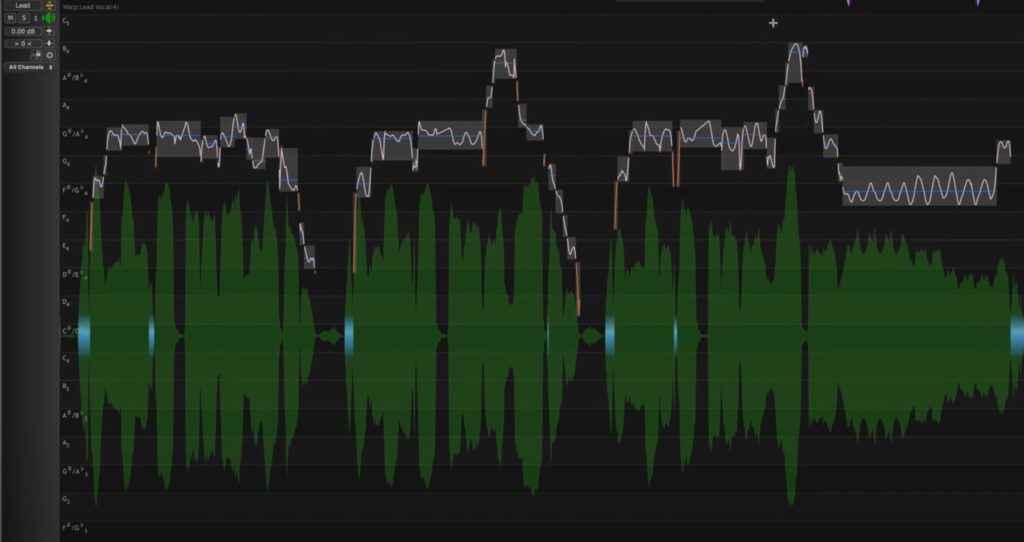
Multi-Processing – You can import multiple tracks at once and work on them all in Revoice at the same point. I am a big fan of being able to work on them all at once in the plugin rather than worrying about overloading your computer with individual plugins on each track in a session.
It lets you compare and make sure every change you make sounds correct in relation to the entire vocal performance.
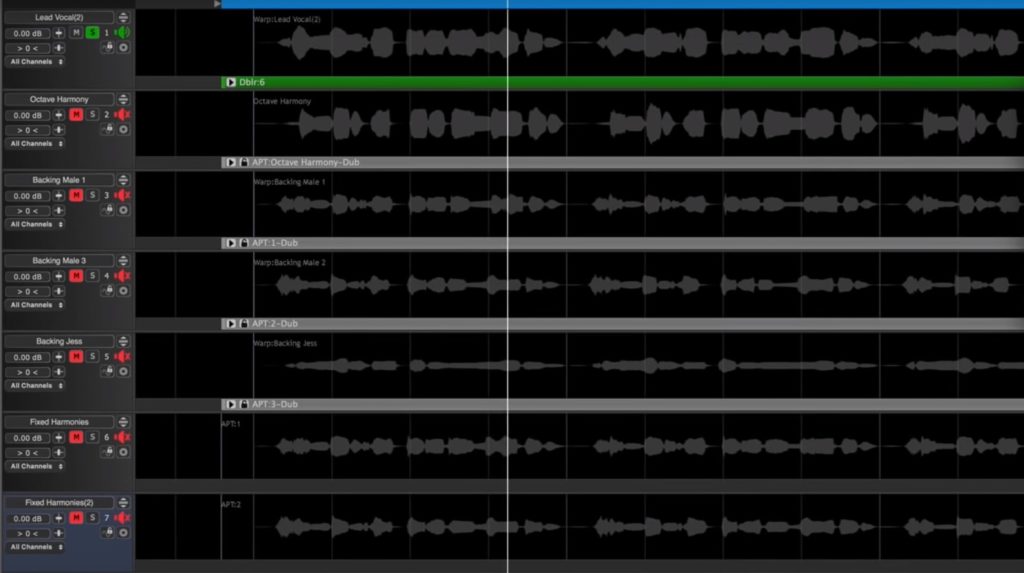
Compatibility
There are some major DAWs that will be less compatible than others and as usual, you need to make sure what you have is up to date to be compatible with Revoice Pro 4.
| Mac | Windows | |
| Pro Tools | 8.1.1 – 2020.5 | 8.5 – 2020.3 |
| Logic Pro | 10.0.0 – 10.5.1 | X |
| Ableton Live | 9.6.1 – 10.1.14 | X |
| Studio One Professional | 3.0 – 5.0.0.59360 | 3.0 – 5.0.0.59360 |
| Cubase Pro | 6.0 – 10.5.20 | 6.0 – 10.5.10 |
| Reaper | 5.1 – 6.12 | 5.35 – 6.02 |
| FL Studio | 12 | 12 |
| Nuendo | 4.3 – 10.3.0 | 4.3 – 10.3.0 |
| Sonar Professional | X | X3 – 2017.2 |
| Digital Performer | 8 – 9 | X |
| Reason | X | X |
| Cubase Elements | X | X |
System Requirements
| Mac | Windows | |
| Operating System | 10.7 or higher | Windows 7, 8, or 10 |
This plugin comes to you digitally.
Pricing
Revoice Pro 4 falls into the higher end of pitch correction software when it comes to price as well as quality.
It is cheaper than the largest version of Melodyne which is $100 more, but more expensive than other similar products like Waves Tune and Auto-Tune Pro. That being said, Revoice Pro 4 is more than worth this amount, especially if you are going to use it often.
- Total Price: $599.00
Bonus & Extras
Diving headfirst into a decision with $600 can be a bit risky. You don’t know if you are going to be satisfied with the product or if you are even going to work with it well. Well, Synchroarts wants you to know you’re making the right decision and you can get a free 14-day trial.
The standard trial time you will see on most sites is anywhere from 3 days to 3 weeks. This shows that Synchroarts believes in its product and knows you will love it.
Editing with the Pros
If you want to spend top dollar for the absolute best in the business, look at what the people you are emulating are using. Producers and engineers such as Mischke (Michael Jackson, Britney Spears), Tony Maserati (Beyonce, David Bowie, Jay Z), and many more all have used Revoice Pro and highly rate it. Revoice Pro 4 sets a standard of excellence and authenticity in the professional world.
If you would like to learn more about other plugins and see some comparisons, click here.
Jarrett is a hardcore Lover-Jazz Lover-Rock Lover-Blues Lover-just a music lover. He has the hair to match — Jarrett and provides in-depth insight into all things guitar and music engineering.