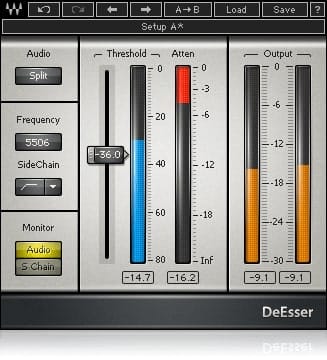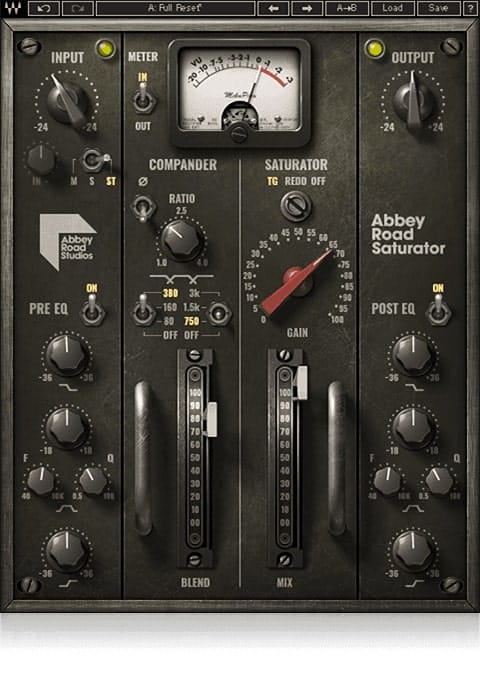Vocal plugins are the affordable version of outboard gear. Which one sounds better? It has been a debate for years and will seemingly never end. I personally love the sound of the actual compressors and preamps, but they are not always within budget.
With plugins, you have so much more variety and customization at your fingertips the possibilities are limitless. Waves is even better because they work through one system on your computer and come in packages. On top of that, there is always some sort of sale going on.
Best Waves Plugins Highlighted:
- CLA Vocals – Beginners, geared toward rock artists
- Butch Vig Vocals – Intermediate to advanced artists of all genres
- The King’s Microphone – All skill level indie-rock producers
- OVox Vocal ReSynthesis – Advanced singer-songwriter and pop
- Vocal Rider – All skill level and genres
- DeEsser – Intermediate skill level all genres
- Abbey Road Saturator – Advanced rock and pop producers
What To Look For When Choosing a Vocal Plugin
In this list, we are focusing on plain vocal plugins. We won’t be looking into reverbs or compressors. If you’d like to learn more about these, you can always see what else we have to say here.
This list will be focused on how this plugin relates to vocals directly.
Pricing
For pricing on Waves, you have to know that they are always having a sale, or about to have a sale. I don’t believe very many people have ever paid full price for a plugin through Waves.
That being said, this does not compromise the quality of the plugins. I have never been disappointed with the plugins I have purchased from them.
Compatibility – System Requirements
You always want as many configuration options as possible for your plugins so you can use them anywhere. Waves provide the perfect solution due to its compatibility with both OS and Windows. If you would like to cross-reference the compatibility of your specific machine, Waves has a handy page specifically for that.
DAW Compatibility
Waves is one of the best when it comes to DAW compatibility, because with version 9 and above, it is compatible with 17 DAW’s on Mac, and 19 on PC. This includes Pro Tools, Logic, Ableton, Cubase, FL Studio, Reaper and more. If you have a DAW, it will either work with Waves plugins, or they are building a way for it to do so.
Versatility
If you are truly looking for a great plugin, you want to find one that can do more than one job. Whether that means you have multiple aspects within the plugin or that it can be used for purposes on other tracks as well.
Skill Level
The skill level is an important detail to look at. A lot of plugins need some understanding of audio to be able to work them properly. It can be a fantastic plugin, but if you don’t know what it does or how to work it, it’s may not be good for you. Below we highlight the necessary skill level for each plugin.
7 Waves Plugins for Vocals
With all of these aspects in mind, let’s take a look at those best choice for vocals.
1. CLA Vocals
CLA is designed and used by Grammy-winning engineer Chris Lord-Alge. Multiple effects are built in to get as much done for you in one place as possible.
- Who’s it for? Beginners and Rock Artists
- Price: $149
- DAW Support: All popular DAWs supported, good for Garageband.
System Requirements:
| Mac | Windows | |
| Memory | 8 GB RAM8 GB free disk space on the system drive | 8 GB RAM8 GB free disk space on the system drive |
| Operating System | 10.12.6-10.15 | Windows 10 64 bit |
2. Butch Vig Vocals
This plugin offers eq, compressor, de-esser, saturator, and more to your signal chain in one location. With a unique built-in interface, once you get the hang of it, it becomes a smooth workload.
- Who’s it for? Intermediate to Experienced in all genres
- Price: $149
- DAW Support: All popular DAWs supported, good for Pro Tools
System Requirements:
| Mac | Windows | |
| Memory | 8 GB RAM8 GB free disk space on the system drive | 8 GB RAM8 GB free disk space on the system drive |
| Operating System | 10.12.6-10.15 | Windows 10 64 bit |
3. The King’s Microphone
This plugin is designed as more of an emulator than anything else. Used for adding a gritty vintage vibe; it was designed to imitate the actual microphones used by royalty in England many years ago.
- Who’s it for? Any Indie Rock Producers
- Price: $99
- DAW Support: All popular DAWs supported, good for Studio One
System Requirements:
| Mac | Windows | |
| Memory | 8 GB RAM8 GB free disk space on the system drive | 8 GB RAM8 GB free disk space on the system drive |
| Operating System | 10.12.6-10.15 | Windows 10 64 bit |
4. OVox Vocal ReSynthesis
This is a fantastic plugin that can create fantastic harmonies and can be used to connect the vocal signal and midi notes. It works great with samples and vocal loops to add depth to your own mixes.
- Who’s it for? Experienced Singer-Songwriter and Pop Engineers
- Price: $149
- DAW Support: All popular DAWs supported, good for Ableton Live.
System Requirements:
| Mac | Windows | |
| Memory | 8 GB RAM8 GB free disk space on the system drive | 8 GB RAM8 GB free disk space on the system drive |
| Operating System | 10.12.6-10.15 | Windows 10 64 bit |
5. Vocal Rider
The Vocal Rider is a tool that is best for a lot of vocal dynamics. I used it regularly when editing podcasts that I couldn’t automate myself in the time I had. You set the level you do not want it to exceed and watch the magic.
- Who’s it for? All Skill Levels and Genres
- Price: $249
- DAW Support: All popular DAWs supported, good for Logic.
System Requirements:
| Mac | Windows | |
| Memory | 8 GB RAM8 GB free disk space on the system drive | 8 GB RAM8 GB free disk space on the system drive |
| Operating System | 10.12.6-10.15 | Windows 10 64 bit |
6. DeEsser
The DeEsser is fairly self-explanatory, it is there to get rid of the harsh sibilance when someone uses a word with an “s”. I’ve used it and seen it used on speaking, singing, and the frequency can even be set so it works as a single band compressor for any instrument.
- Who’s it for? Intermediate Producers in All Genres
- Price: $99
- DAW Support: All popular DAWs supported, good for Reason.
System Requirements:
| Mac | Windows | |
| Memory | 8 GB RAM8 GB free disk space on the system drive | 8 GB RAM8 GB free disk space on the system drive |
| Operating System | 10.12.6-10.15 | Windows 10 64 bit |
7. Abbey Road Saturator
Built as a workhorse to fill in any roles it needs to, the Abbey Road Saturator is always one of the first plugins I reach for. It’s the perfect choice for giving vocals (or any instrument) the little bit of edge it needs to stick out.
- Who’s it for? Advanced Rock and Pop Producers
- Price: $199
- DAW Support: All popular DAWs supported, good for Cakewalk.
System Requirements:
| Mac | Windows | |
| Memory | 8 GB RAM8 GB free disk space on the system drive | 8 GB RAM8 GB free disk space on the system drive |
| Operating System | 10.12.6-10.15 | Windows 10 64 bit |
Work Like a Professional
As always the goal is to pick the best plugins for you that you will get the most use out of. These aren’t just plugins that are catering to a market of low-level engineers. These are plugins that are used by professionals established in the industry and have been used on award-winning tracks. I have used almost every single one of these plugins listed above and will continue to into the future.
FAQs
Will this plugin work with my DAW?
How much do upgrades cost?
What skill level is needed for these plugins?
Does Waves offer monthly subscriptions?
Available Waves Subscriptions:
Silver – 16 plugins geared toward home producers
• $6.99/ month
• $69.99/ year
Gold – 42 of Waves most popular plugins
• $9.99/ month
• $99.99/ year
Platinum – 57 Plugins for advanced music producers
• $19.99/ month
• $199.99/ year
Jarrett is a hardcore Lover-Jazz Lover-Rock Lover-Blues Lover-just a music lover. He has the hair to match — Jarrett and provides in-depth insight into all things guitar and music engineering.