FL Studio is a great piece of music production software. Many music producers use FL Studio thanks to its speedy workflow and creative tools
Image-Line FL Studio comes loaded with a lot of great samples, but most producers will want to use others.
If you buy a sample pack or sound libraries, all the audio files will need to be loaded into FL Studio.
There are a couple of methods for importing samples, some are better than others.
Also, this might sound easy, but there are some important things to consider to keep files safe, keep workflow efficient, and ensure the production process stays fun!
This quick tutorial demonstrates how to import samples into FL Studio. It also covers some extra workflow tips.
Table of Contents
- Steps to Put Samples in FL Studio
- How to Use Samples in FL Studio
- Finding a Sample pack for FL
- Conclusion
Steps to Put Samples in FL Studio
#1 Find Your Sample Folders
First, you need to find where your sample packs are. When you install sample packs, make sure you save them to a specific sample pack folder.
I recommend creating a folder called “My Sample Library” in a memorable location on your hard drive. Maybe on your desktop or “My Documents”. Image-Line does use dedicated sample folders but they can be hard to find.
You should try to store all your samples in this samples folder. Any sample packs should be in a separate folder within the “My Sample Library” folder. Copy and paste the files in here
Using this organization method keeps everything sorted for FL. It also prevents creating duplicates which can quickly fill up hard drive space.
The image below shows an example of how a sample folder should be organized.
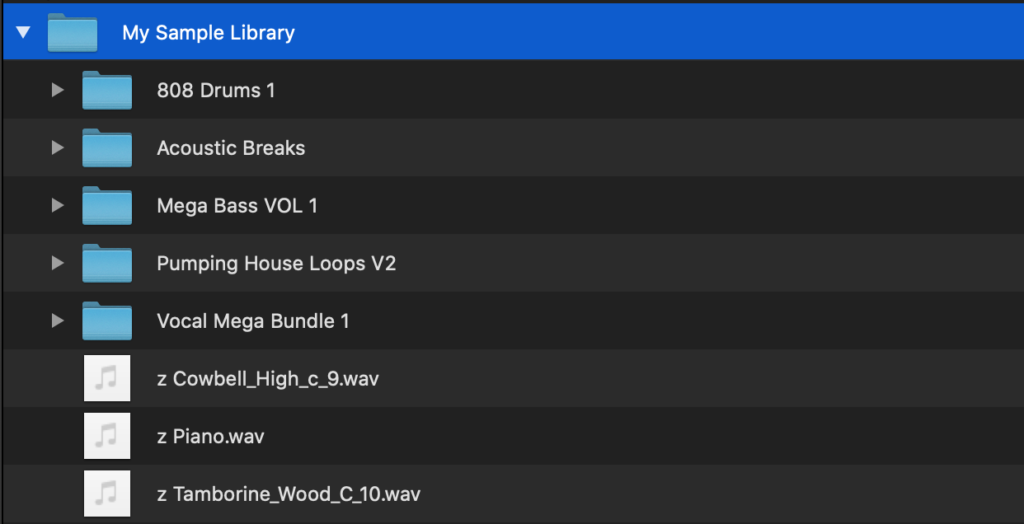
Professional producers will spend a long time ensuring their sample library is well organized.
Some people like to group packs into folders matched by genre, theme, or BPM.
Feel free to organize your sounds however works best for you. You will need to navigate this folder a lot so make sure you understand it.
Before you import any pack, make sure you extract any archives using an unzipper program.
You can download something like 7Zip from the web for this task.
#2 Import Samples to FL Studio User or Sample Pack Folder
Now we need to open FL Studio and begin to import samples.
The first method adds new samples to the packs folder. This isn’t my favorite method but might be easier for FL Studio Beginners.
Right-click on the Packs tab in the browser. (If the browser is minimized, it can be opened from the View tab in the top toolbar.)
Click “Open” under the System section
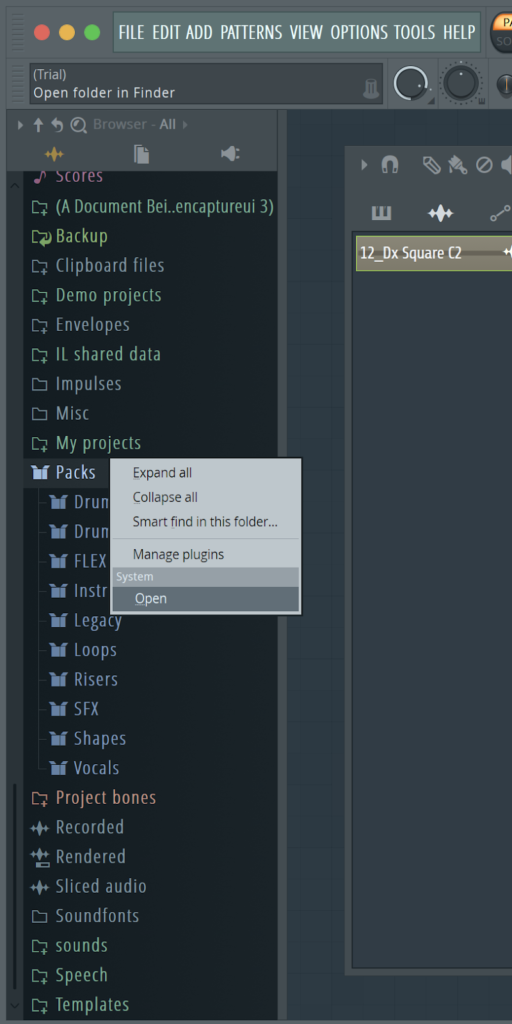
A folder program will pop up. This will be in Finder on Mac or Document Browser on windows. Any audio file stored in this folder will appear in FL Studio’s browser window.
Copy and paste sample packs from your “My Sample Library” Folder, into the packs folder to add them. This process can be repeated for the User folder.
#3 Extra Browser Search Folders
You can also manually add folder locations to FL Studio in the file settings.
This is a better way of getting samples into FL Studio in this tutorial. You can add a custom samples folder which automatically updates any time a new sample pack or sounds are added.
It’s better for your computer than the previous method which takes up more space.
- Click Options in the top left toolbar, and select File Settings
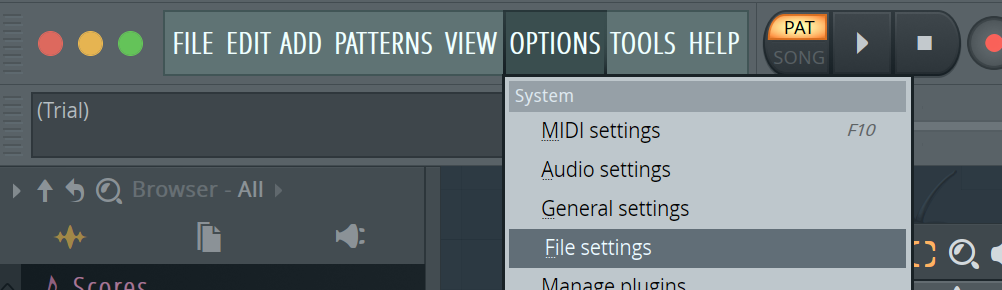
- Halfway down the page, look at the section labeled “Browser extra search folders”.
- Here there is a list of locations on the computer. Any path added here will display the folder in the browse window.
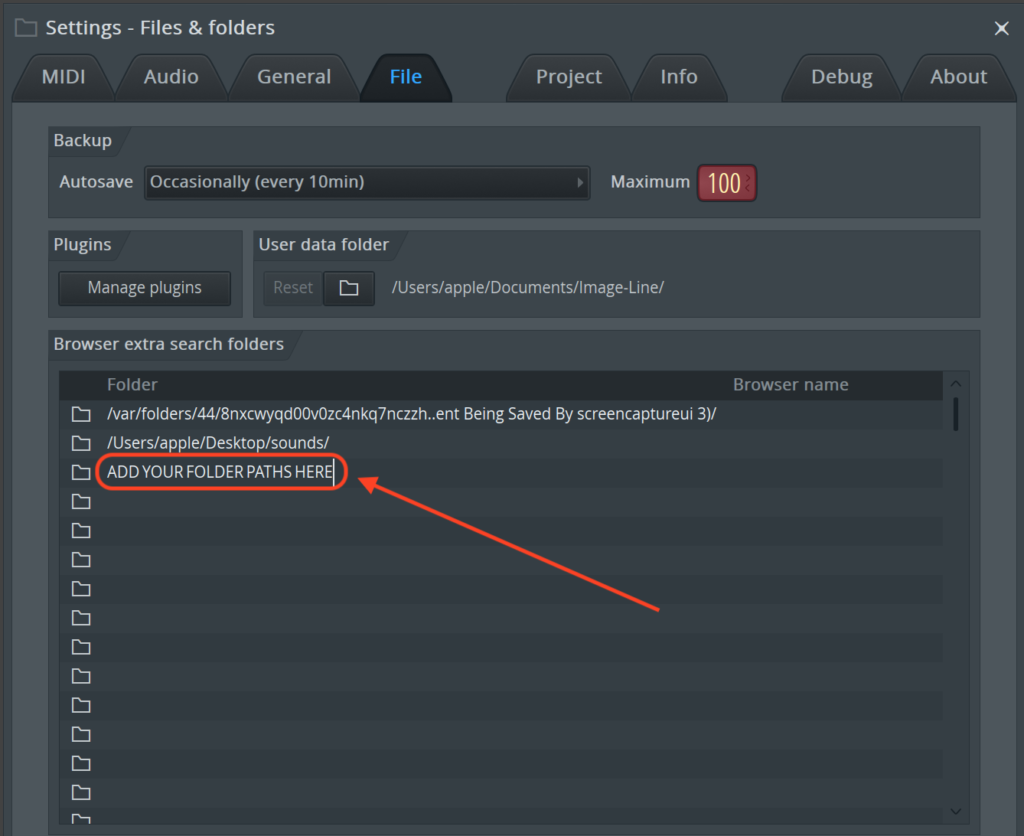
- Paste in the path address for the folder. (Alternatively, double click in the bar to open a folder browser window.)
- When you close the setting windows it will automatically create new quick access folders in the browse windows. Any new samples added to this folder will appear.
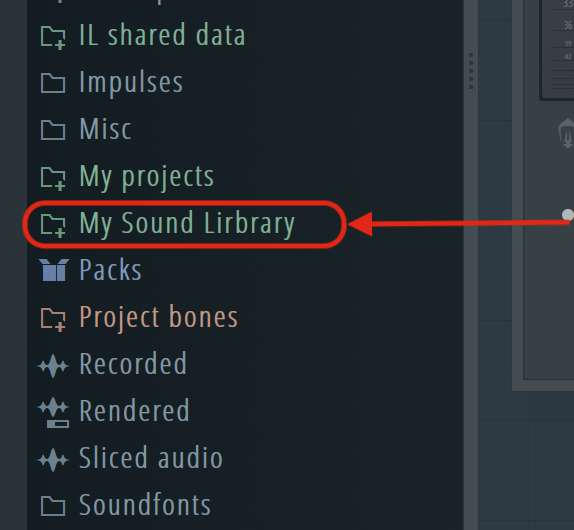
Quick Tip: For Mac users: To copy a folder’s path address, right-click the folder in finder and choose “Copy **** as Pathname.
This is slightly different for Windows computers, where the path can simply be copied from the address bar at the top.
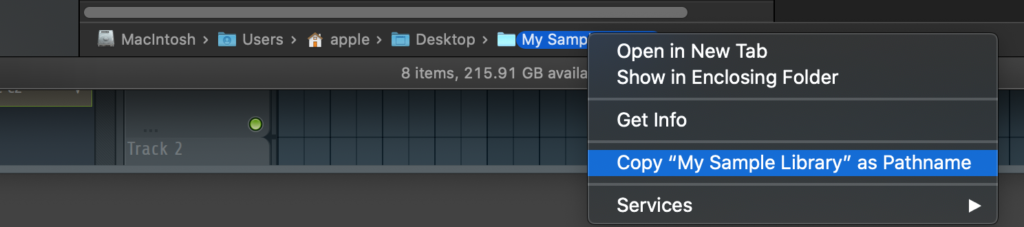
In this window, you can paste any folder location, but for simplicity, I recommend just using the “My Sample Library” folder from earlier. This makes it much easier to navigate to desired folders and presets.
Keep the Sample Library folder pinned to a quick access tab in your OS’s file browser. This makes the process of downloading and importing new samples quick and painless.
You can also drag and drop an audio file or folder into the FL Studio window. This will automatically create a link in the browser.
This is a quick way to download and import samples into fl studio. You can also store instrument presets here, depending on the version of FL Studio.
Note: Learn how to use fl studio for recent guide.
How to Use Samples in FL Studio
Once you’ve managed to get your samples into Fl Studio, it’s time to put them to work and make some beats! There are multiple ways to use samples in FL studio. This quick tutorial shows a couple of ways you can use your new sample pack to make music.
Method 1
- Navigate to the desired sample in the browser.
- Open the Channel Rack from the View tab
- Drag the sample into the rack below the last tracks, and drop.
- This can now be sequenced on the grid. (This may not be available in every version of FL studio)
Method 2
The second method involves placing the stored samples directly on the Playlist. This allows more detailed sequencing than the rack. It is much easier to navigate the playlist on screen compared to the rack.
- Click View > Playlist
- Navigate to a sample stored in the browser
- Drag and drop samples into the Playlist
- The sounds will be added to tracks.
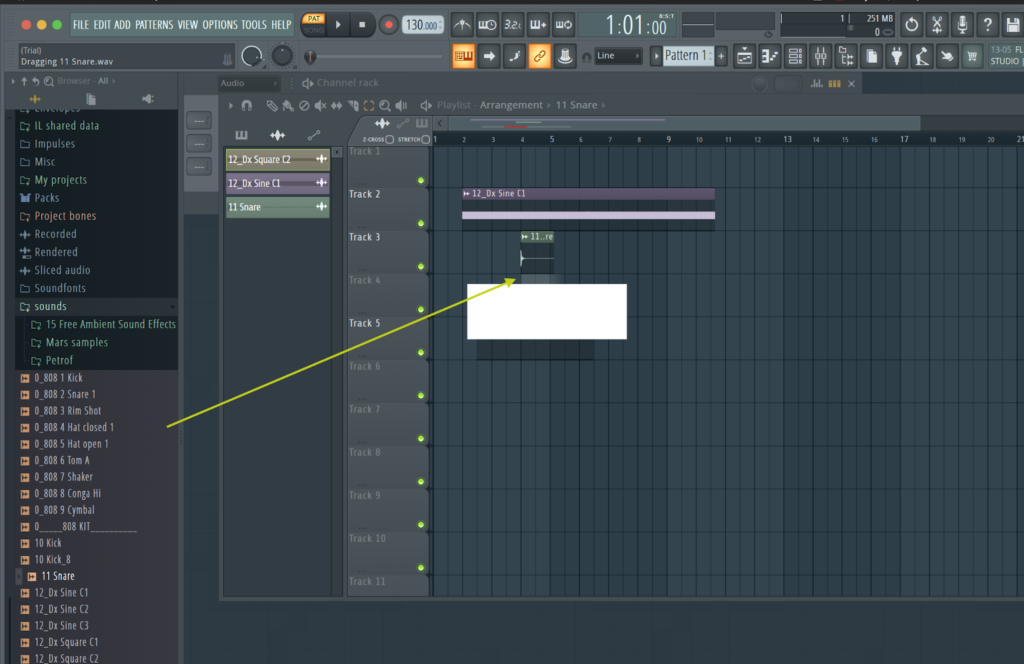
Feel free to experiment here. Lots of editing can be done in this view, you can even time-stretch sounds.
Finding a Sample pack for FL
There are many great websites where you can download free samples. You don’t have to pay for expensive sound design.
If you’re looking for a new sample pack to download for FL Studio, why not look at PARTNER WEBSITE??
Note: Also read our post on how to record vocals on fl studio and how to change fl studio 12 background.
Conclusion
Image-Line FL Studio is a fantastic audio program. Hopefully, this tutorial explained how to understand file management and import tasks in FL Studio.
This is an often overlooked aspect of music production.
Any FL Studio user should create a strict set of rules for organizing both their VST plugins and any sample pack they download.
Noah is an accomplished audio engineer with several years of experience producing music for major companies and independent artists. He enjoys sharing his vast knowledge of audio engineering topics to help musicians and music producers create great music.